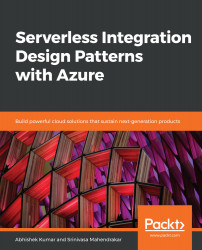In any B2B interface implementation, schemas and maps play a vital role. Schemas ensure that the messages sent from the trading partner stick to a specific EDI standard. Maps help to translate messages from one format to another.
In our scenario, ShipAnyWhere receives an X12_00401_850 message, so we need the corresponding X12 schema. We also need to convert the X12 format message into an internal purchase order format, so we will have to upload the following two schema files:

If you have used the BizTalk EDI feature, you will know that BizTalk provides built-in EDI schemas for a range of versions. The same XSD schemas can be used for Logic Apps as well. However, if you do not have BizTalk installed, download Microsoft Azure Logic Apps Enterprise Integration Tools for Visual Studio 2015 2.0 https://www.microsoft.com/en-us/download/details.aspx?id=53016...