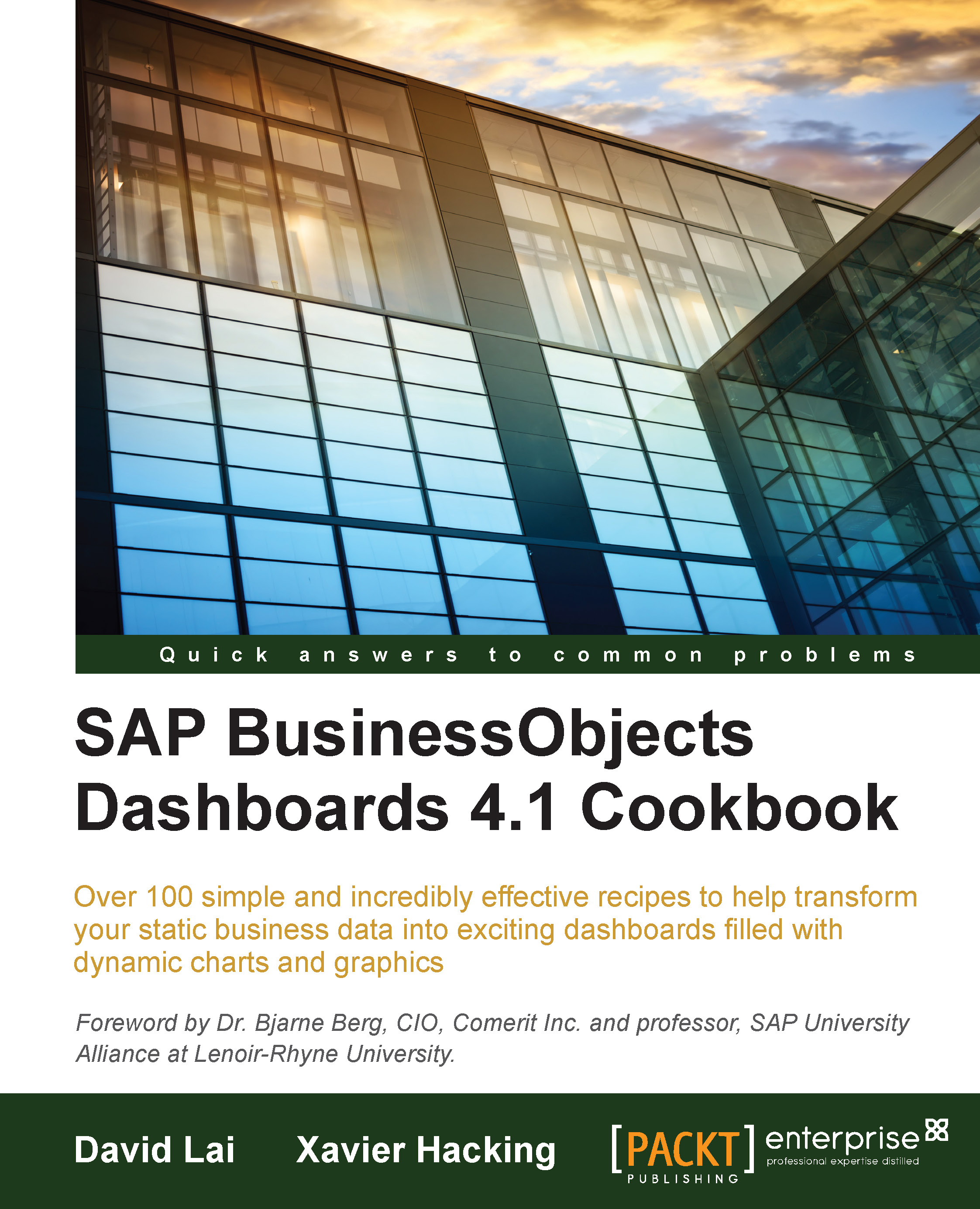Making component colors dynamic
SAP BusinessObjects Dashboards allows users to fully control the coloring of their components based on whatever event they desire. For example, if a major alert were to occur we would be able to dynamically change our background to red in order to signal an emergency. This is extremely useful because developers can not only dynamically control the color of bars on a chart but also the rest of the chart components such as the background and text as well.
How to do it...
Take a look at the following screenshot. In cell E2 (highlighted in yellow), we have a
COUNTIFstatement that will set the bar color to red if any of the regions have sold a number of items less than40, or blue otherwise.
In the chart properties, go to the Color tab and click on the square colored box in the Fill column. At the bottom of the color palette, choose the Bind to a Color option and bind to the cell with the color control (E2, in our case).

Go to the Text tab of the chart properties...