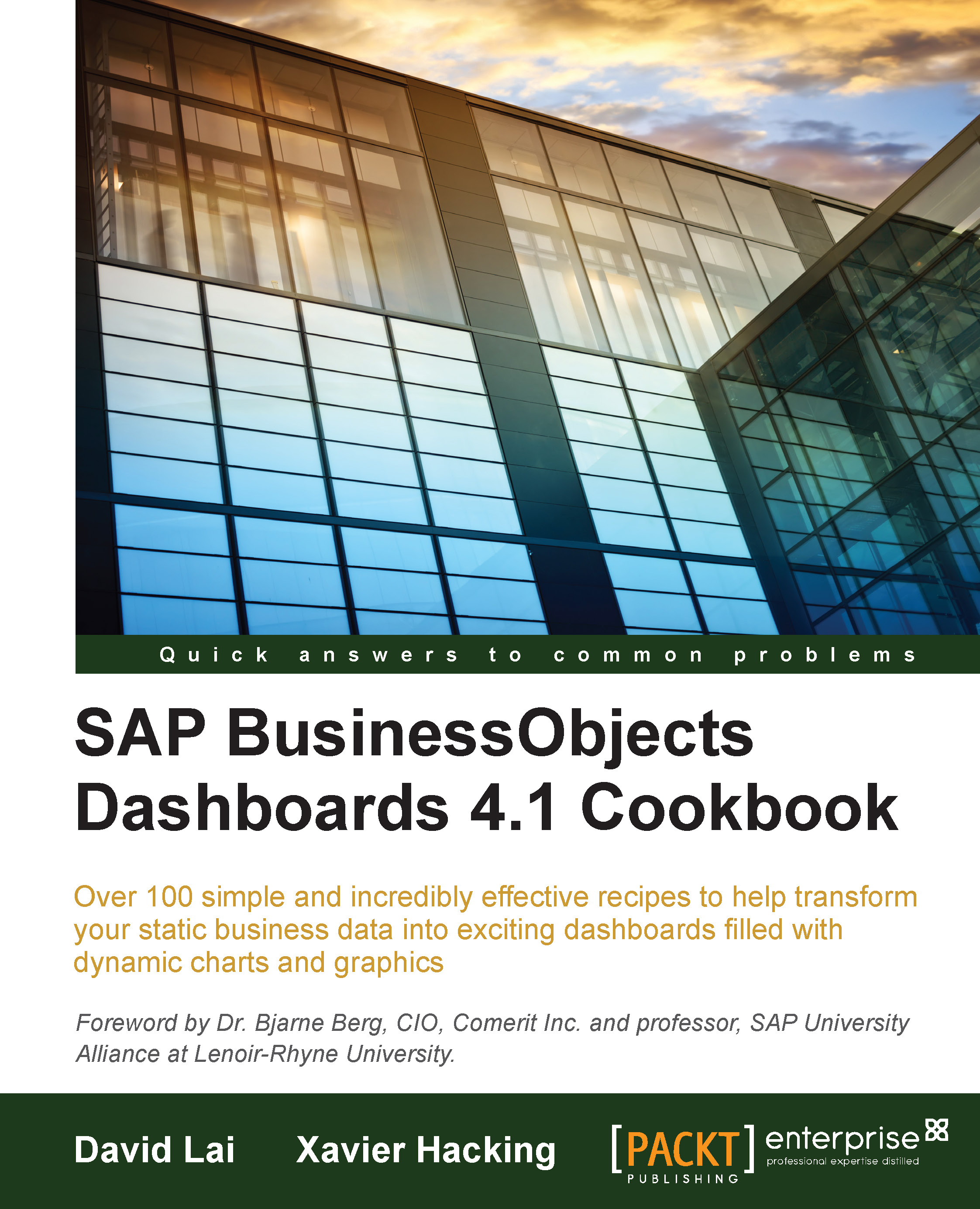Printing your dashboard
The Print button has a single and pretty straightforward functionality: it will print your dashboard.
Getting ready
You can use any dashboard you created earlier or just open a new blank dashboard file.
How to do it...
Drag a Print button component into the canvas:

Go to the Behavior tab and select Scale to.
Set the scale to 70%:

Try the Print button by previewing the dashboard.
How it works...
After clicking on the Print button, you will see a standard Windows Print window, where you can select and configure a printer, and set the number of copies to be printed.
As we can see, the only specific settings for this component were the Print Scale option. The default Scale to fit page option makes sure that the dashboard fits on a single page. If you select the other option and scale the dashboard to a certain percentage, it might be using more than one page to be printed on.
Note
Although the Print button will appear in the dashboard, it will not appear on the printed result!