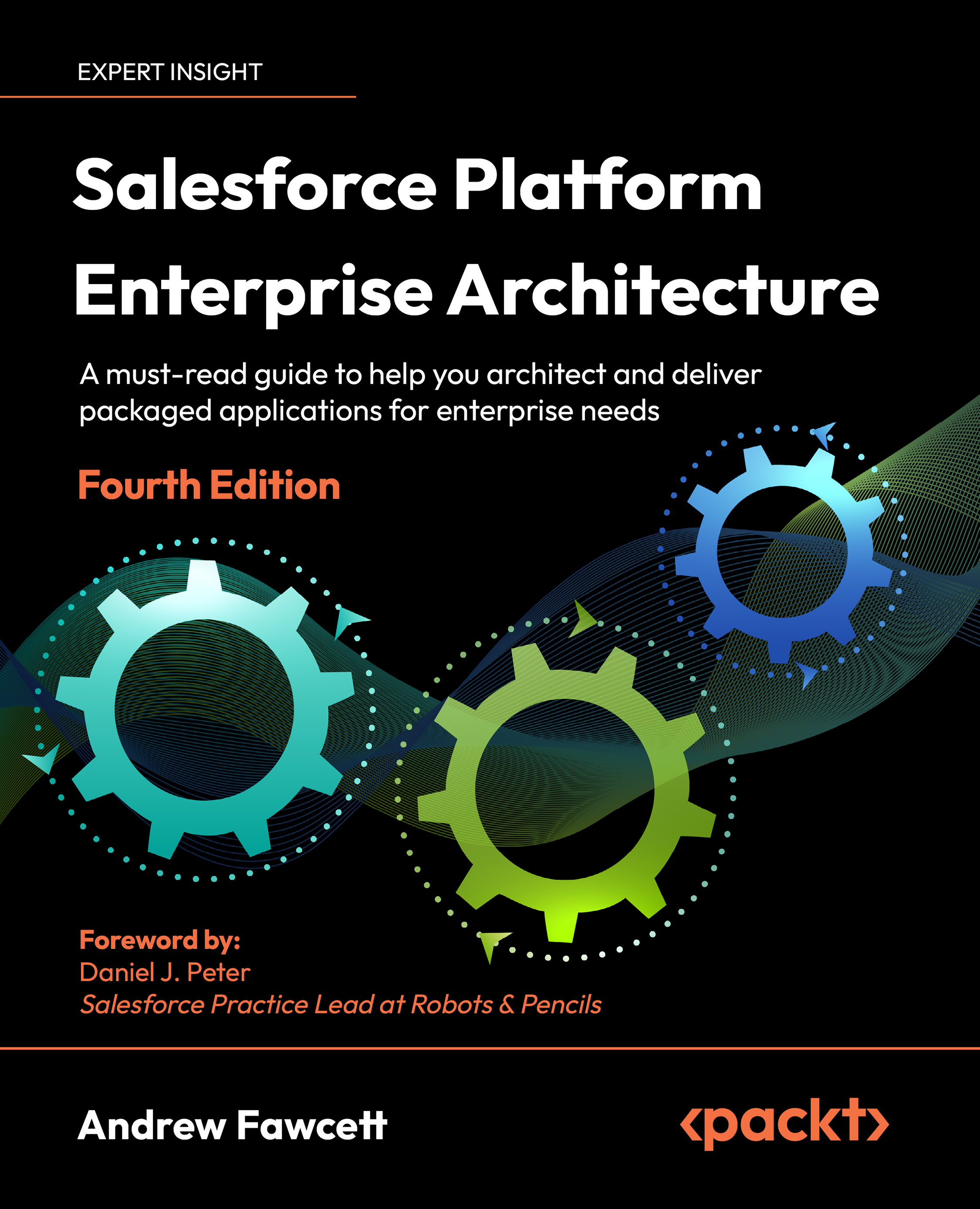Managing performance and response times
The response times in your solutions can make a big difference to the usability of the application. This section provides information on how to monitor and manage response times in Lightning.
Lightning tools to monitor size and response times
In Lightning, it is important to monitor the complexity of your component hierarchy. While it is good to componentize for reasons of separation of concerns, too much of it can result in a heavy component tree and result in poor performance.
Within the Lightning App Builder tool, you can click on the Analyze button to get a summary of page load times, as shown in the screenshot below:

Figure 9.14: Analysis of page load time
You can also see a breakdown of which components are taking time to load, as shown in the following screenshot:

Figure 9.15: Further details affecting the page load time
You can also use the Lightning Usage Application in production to monitor slow...