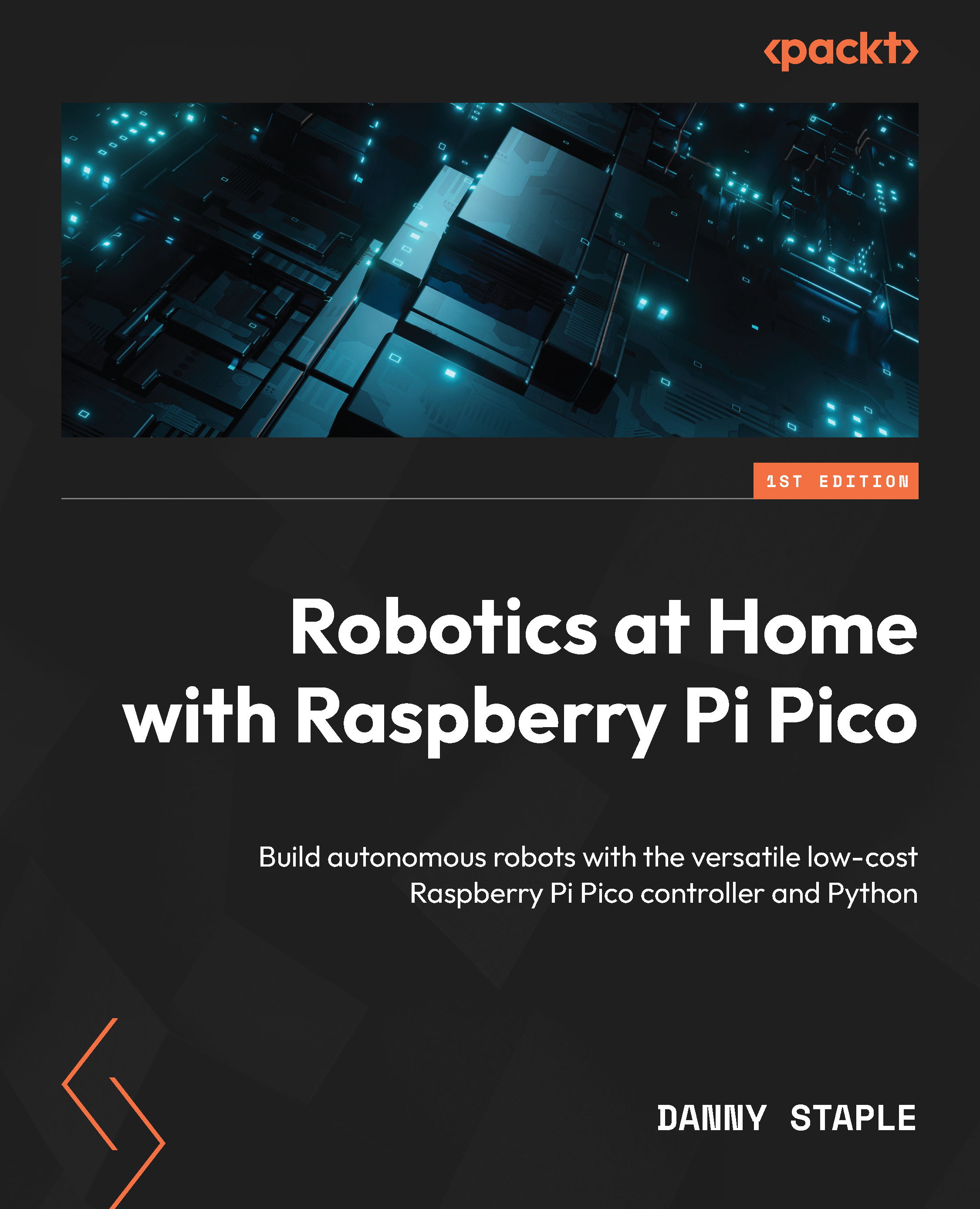Coding on Pico – first steps
Writing and testing code on Pico is made easier with a handy tool, Mu. We will get you up and running and get stuff going in Pico REPL. We’ll then write some code in a file and upload that program so that it runs when Raspberry Pi Pico boots. How do we get Mu? Let’s find out in the next section.
Downloading the Mu editor
The Mu editor gives easy access to the CircuitPython REPL. It also has a Python editor, allowing you to see the code and results together. It’s small and supports other hardware-oriented Python platforms.
To download it, do the following:
- Go to https://codewith.mu/. Use the Download button to get the right version for your computer and install it.
- Launch Mu editor, and when it is running, click on the Mode button. From this, select CircuitPython. Look at the following screenshot:
Figure 2.2 – Mu editor buttons
The preceding screenshot shows the toolbar...