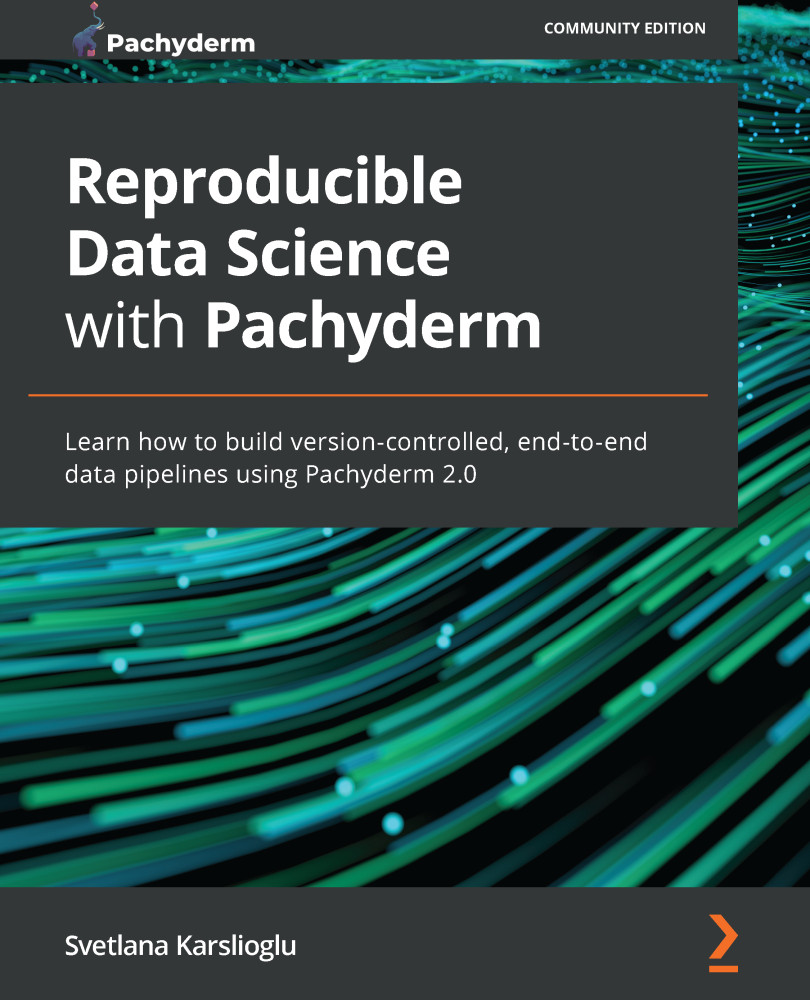Deploying the cluster
When you start learning Pachyderm, it is recommended to run experiments in a small local cluster. We have previously covered the local deployment of Pachyderm in Chapter 4, Installing Pachyderm Locally. In this chapter, we focus on a scalable production-grade deployment of Pachyderm using IAM roles on Amazon EKS clusters.
Follow these steps to install Pachyderm on your Amazon EKS cluster:
- The AWS IAM role assigned to your EKS cluster needs to have access to the S3 bucket you created during the Creating an S3 object storage bucket section. As shown in the following screenshot, log in to your AWS Management Console and go to the EKS dashboard as follows:
Figure 5.1 – Amazon EKS Clusters dashboard
- Click on the cluster. Locate the EC2 instance in the cluster. Find the IAM role on the Instance description page. Click on IAM Role:
Figure 5.2 – IAM role assigned to EC2 instances...