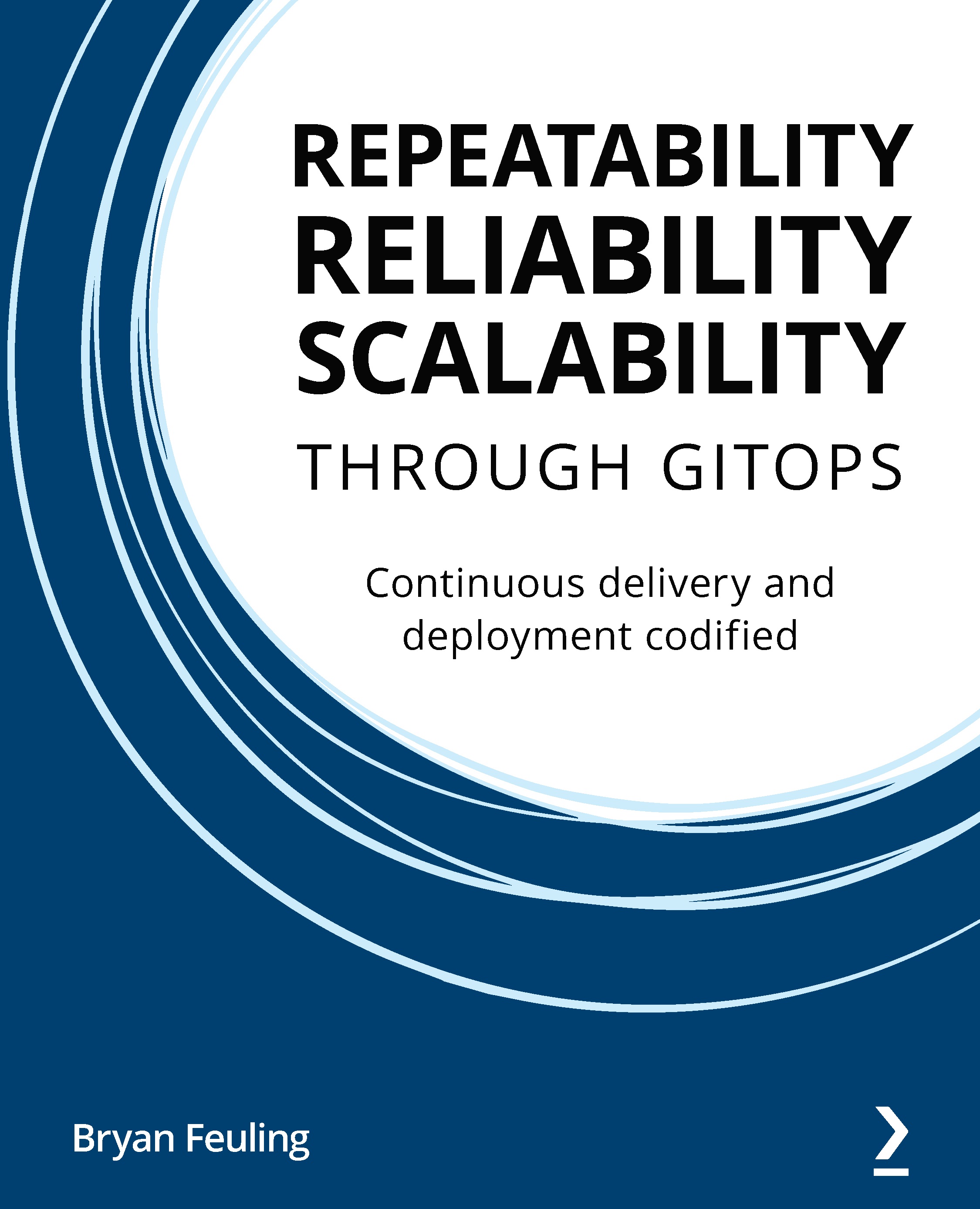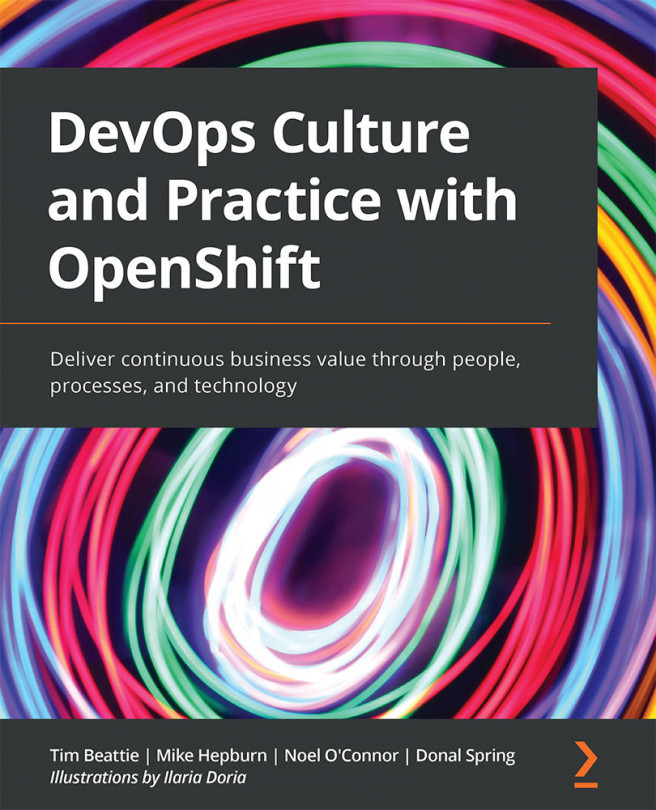Local continuous deployment with GitOps file building
Setting up a local version of continuous deployment to the minikube cluster just requires some file change event to trigger the deployment. The DevOps team needed to figure out a way to look for those changes, which would mainly happen based on a file save. Since VSCode is very extensible, there is already a community extension that allows for a file save to trigger a designated deployment.
After installing the extension in VSCode, the DevOps team would then need to configure the appropriate file set to trigger the deployment, and then they would have to have the extension run the designated Helm command. This process would shave a few seconds off of each round of testing, since the team wouldn't have to switch to their terminal to execute the Helm command for the deployment.
Once the local version of the Helm chart was consistently healthy for every deployment, then the team would be able to add it to the desired Git...