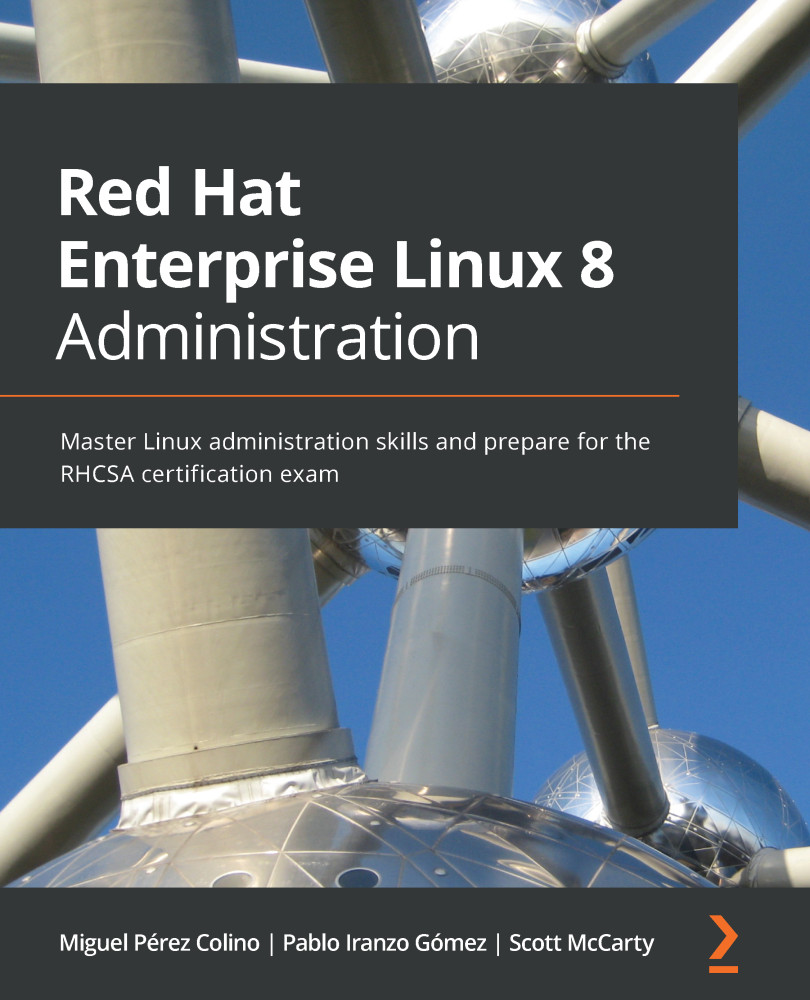Summary
The Red Hat Certified System Administrator exam is entirely practical, based on real-world experience. The best way to prepare for it is by practicing as much as possible, which is why this book begins by providing access to Red Hat Enterprise Linux 8 (RHEL8) and offering alternatives on how to deploy your own virtual machine.
Different scenarios are covered regarding installation. These are the most common ones, and include using a physical machine, a virtual machine, or a cloud instance. In this chapter, we focused on using a virtual machine or a physical one.
When using physical hardware, we will be focusing on the fact that many people like to reuse old hardware, buy second-hand or cheap mini servers, or even use their laptop as the primary installation for their Linux experience.
In the case of virtual machines, we are thinking about the people that want to keep all their work on the same laptop, but without messing with their current operating system (which may not even be Linux). This could also work well with the previous option by having virtual machines on your own mini server.
After this chapter, you are ready to proceed with the rest of the book, having at least an instance or Red Hat Enterprise Linux 8 available to work with and practice on.
In the next chapter, we will review a number of advanced options, such as using the cloud for RHEL instances, automating the installation, and best practices.
Let's get started!