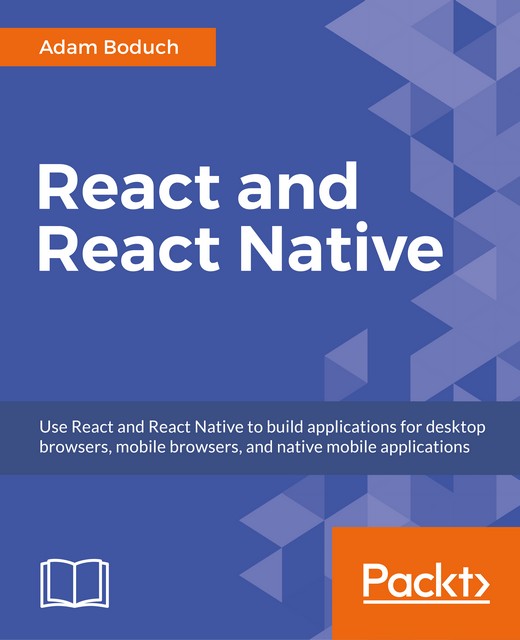iOS and Android simulators
The majority of your time developing iOS and Android applications using React Native will be spent in a simulator. A simulator is a virtual machine that runs the mobile OS that you want to test your app in, on your desktop. If you had to validate every change on the actual hardware that you want to target, it would be both very time-consuming and very costly to implement. In this section, we'll get you set up with simulators for iOS and Android.
Xcode
If you don't already have Xcode installed, you can download and install it for free from the app store or https://developer.apple.com/. You'll need to do this before you're able to simulate any iOS devices that can run your React Native app.
Note
You'll need a Mac and OSX if you're going to build iOS apps. This includes React Native. There's simply no way around this. Well played Apple.
Once you have Xcode installed, you can open the project by double-clicking on the MyProject/ios/MyProject...