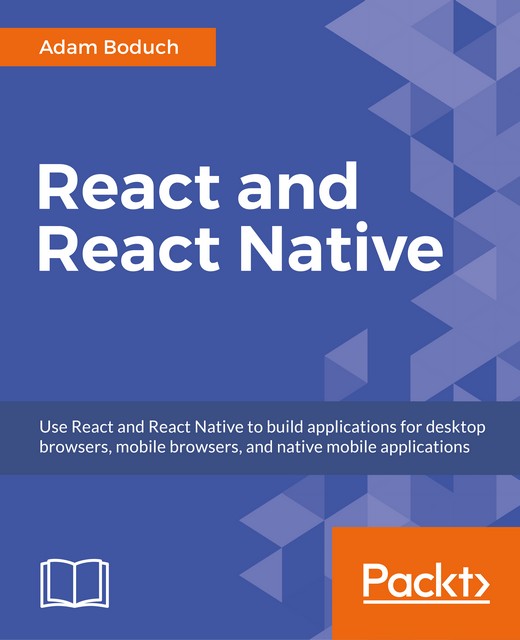Performance matters
Using React to build user interfaces means that we can declare the structure of the UI with JSX. This is less error-prone than the imperative approach to assembling the UI piece by piece. However, the declarative approach does present us with one challenge: performance.
For example, having a declarative UI structure is fine for the initial rendering, because there's nothing on the page yet. So, the React renderer can look at the structure declared in JSX, and render it into the browser DOM. This is illustrated in the following diagram:

On the initial render, React components and their JSX are no different from other template libraries. For instance, Handlebars will render a template to HTML markup as a string, which is then inserted into the browser DOM. Where React is different from libraries such as Handlebars, is when data changes and we need to re-render the component. Handlebars will just rebuild the entire HTML string, the same way it did on the initial render. Since this is problematic for performance, we often end up implementing imperative workarounds that manually update tiny bits of the DOM. What we end up with is a tangled mess of declarative templates and imperative code to handle the dynamic aspects of the UI.
We don't do this in React. This is what sets React apart from other view libraries. Components are declarative for the initial render, and they stay this way even as they're re-rendered. It's what React does under the hood that makes re-rendering declarative UI structures possible.
React has something called the virtual DOM, which is used to keep a representation of the real DOM elements in memory. It does this so that each time we re-render a component, it can compare the new content, to the content that's already displayed on the page. Based on the difference, the virtual DOM can execute the imperative steps necessary to make the changes. So not only do we get to keep our declarative code when we need to update the UI, React will also make sure that it's done in a performant way. Here's what this process looks like:

Note
When you read about React, you'll often see words like diffing and patching. Diffing means comparing old content with new content to figure out what's changed. Patching means executing the necessary DOM operations to render the new content.