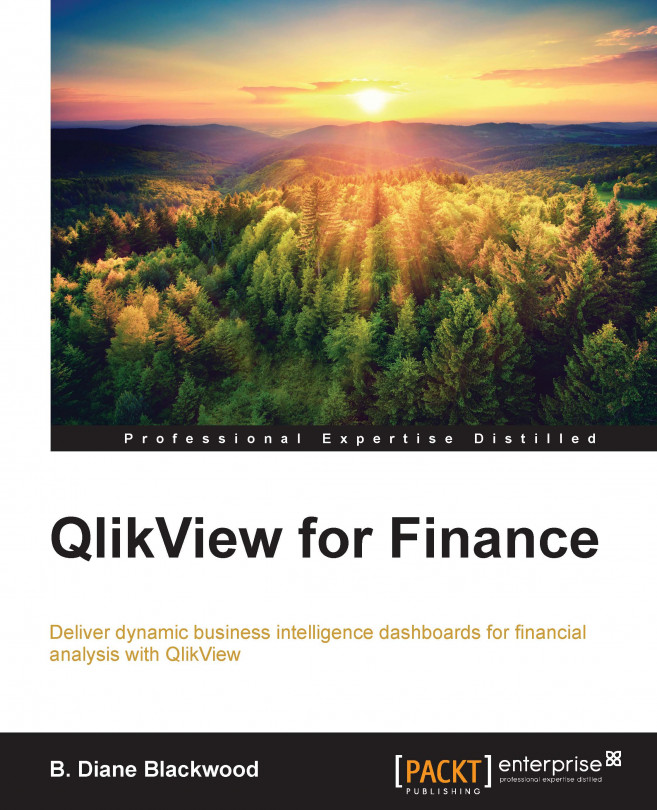Analyzing the order details dashboard display
The Order Details dashboard opens and responds quickly when we click on the items in the large, straight table in the sheet. The display does this because the data is not dependent upon calculations, but is preloaded detail data that is just summed up. This is one of the great advantages of QlikView as an analysis medium: its ability to quickly load, sum up, and display large amounts of data in a concise fashion.
The rest of the display on the sheet consists of the Multi Box, which is used to select members from the various groups within the linked straight table, and the two small summary straight tables on the left-hand side of the sheet. The Multi Box, as usual, hides the Country, but we already know that there are only Australia and New Zealand as choices anyway.
One of the things that we immediately notice is that there seems to be a lot of negative revenue highlighted in red. If we pick Watcom International, one of the customers associated...