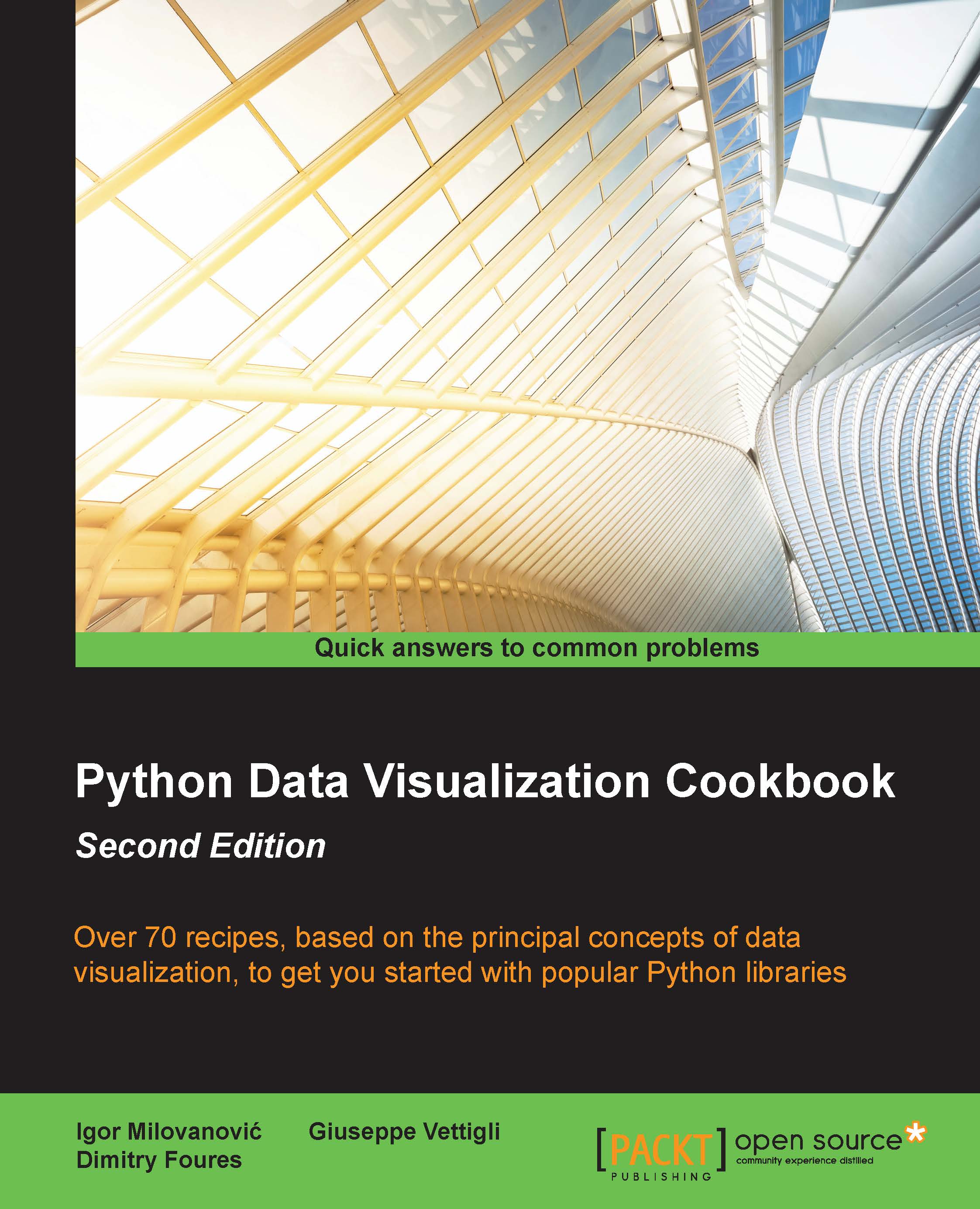Creating bar charts
In this recipe, we will focus on how to create a bar chart to compare the occurrences of different crimes in Germany, Italy, and Spain in the year 2012. In particular, we will create a bar chart where we have three bars for each country, one with the number of burglaries, another with the number of robberies, and a third with the number of motor vehicle thefts.
Getting ready
For this recipe, we need the crim_gen.tsv file which comes with this book. This file contains the number of crimes reported to the police by year and by country. This data has been downloaded from the Eurostat website (http://ec.europa.eu/eurostat).
We assume that this file is in the same directory as the code using it.
How to do it...
The following code example demonstrates how to create a bar chart. We will:
Open a tsv (tab separated values) file.
Isolate and organize the data that we want to plot.
Invoke
plotlyto make the chart.# bar charts import pandas as pd crimes = pd.read_csv('crim_gen.tsv', sep...