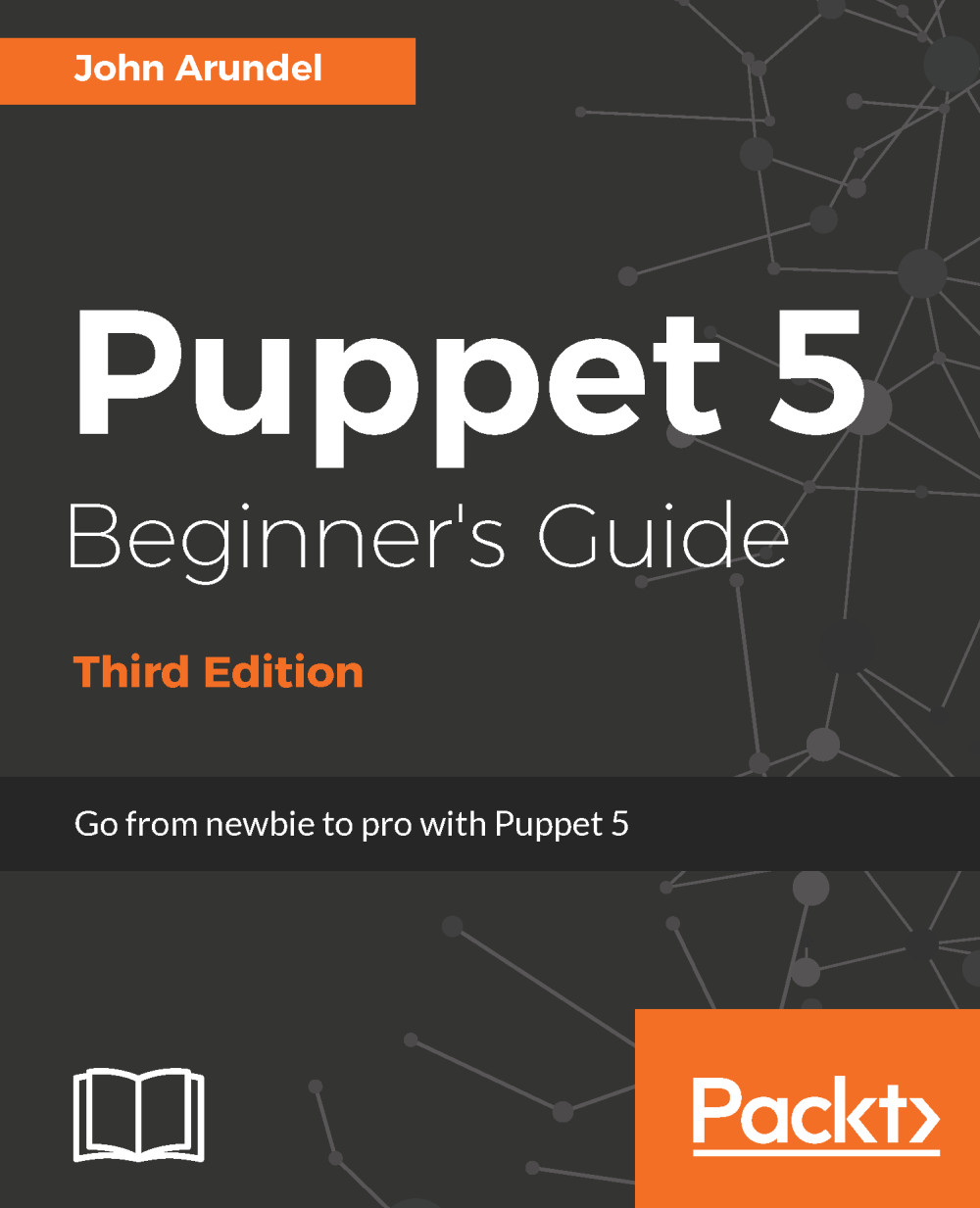Setting up an Amazon AWS account
If you already have an AWS account, skip to the next section. Otherwise, you can follow these instructions to set up a new account and get the credentials you need to start building infrastructure with Puppet.
Creating an AWS account
Follow these steps to create a new AWS account:
- Browse to the following URL:
- Click Sign In to the Console.
- Follow the instructions to create and verify your account.
To manage AWS resources using Puppet, we will create an additional AWS user account specifically for Puppet, using Amazon's Identiy and Access Management (IAM) framework. We'll see how to do this in the following sections.
Creating an IAM policy
Before we create the user account for Puppet, we need to grant specific permissions for the things it needs to do, such as read and create EC2 instances. This involves creating an IAM policy, which is a set of named permissions you can associate with a user account.
IAM policies are expressed as...