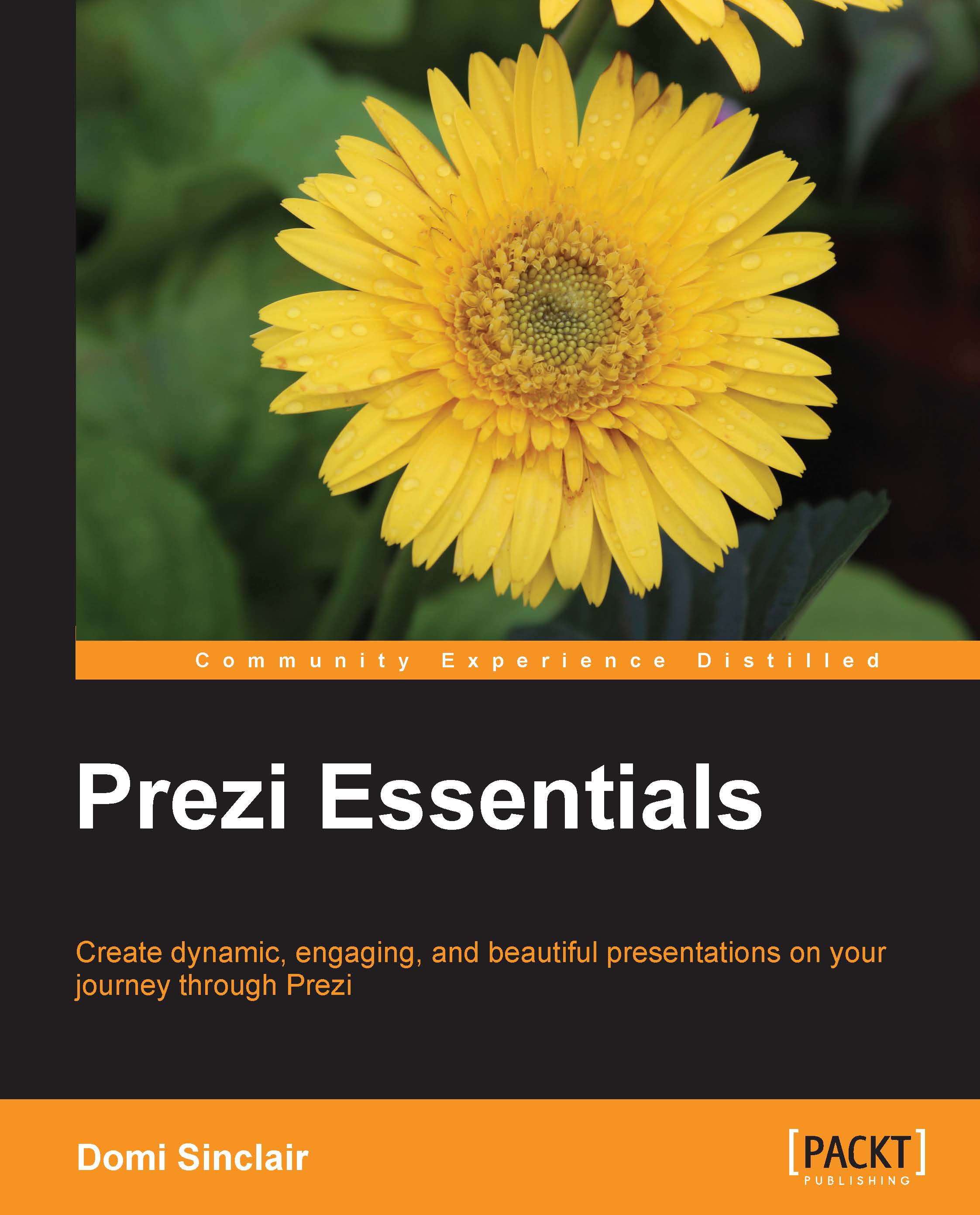Adding basic content
There are a number of basic content items you can add to your Prezi, and we will look at all of them in this section. The list includes: text, frames, arrows, lines, highlights, shapes, and symbols.
For adding content, you will almost exclusively need the menu located in the middle of the bar that runs along the top of the screen. The exceptions to this rule of using the top menus include adding text. The titles of the options that run across the top are: Insert and Customize. Insert is a drop-down menu, while Customize will launch the themes editing panel:

Adding a frame
Let's first look at adding a frame, as this is usually how content will be contained within the frame—just as you would have contained content within a slide in PowerPoint. For this, we will not need to go to the top menus, but instead the left-hand side panel. Along the new frame option is a drop-down menu; you will notice that there are a number of options for adding frames. For the task...