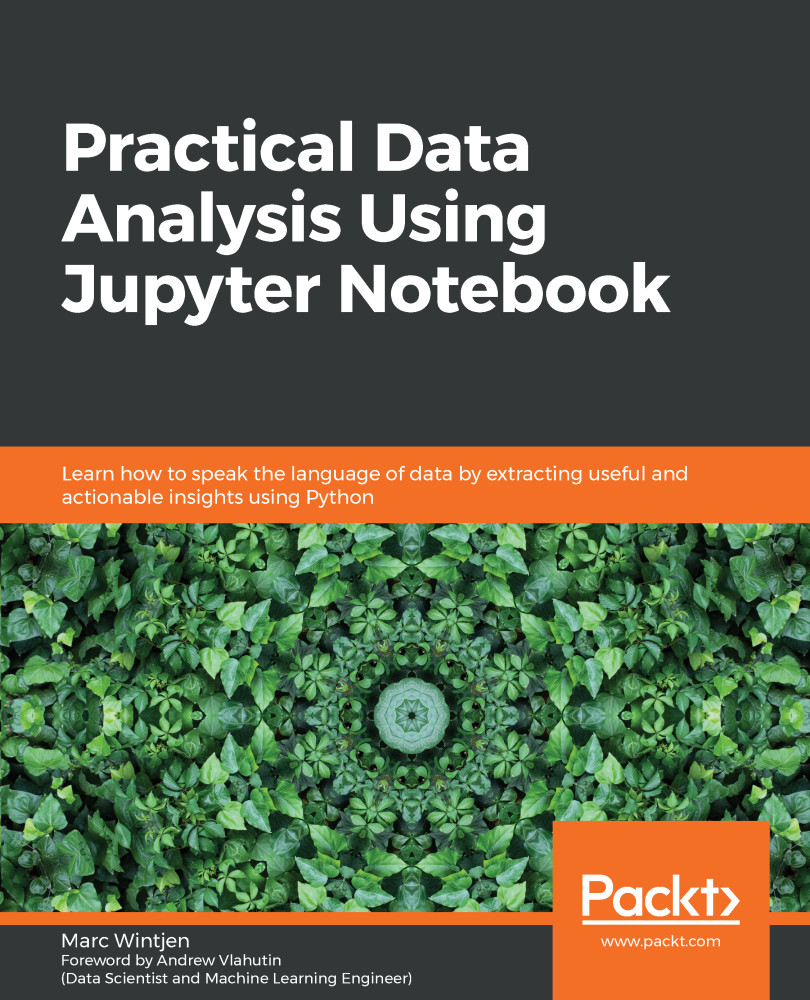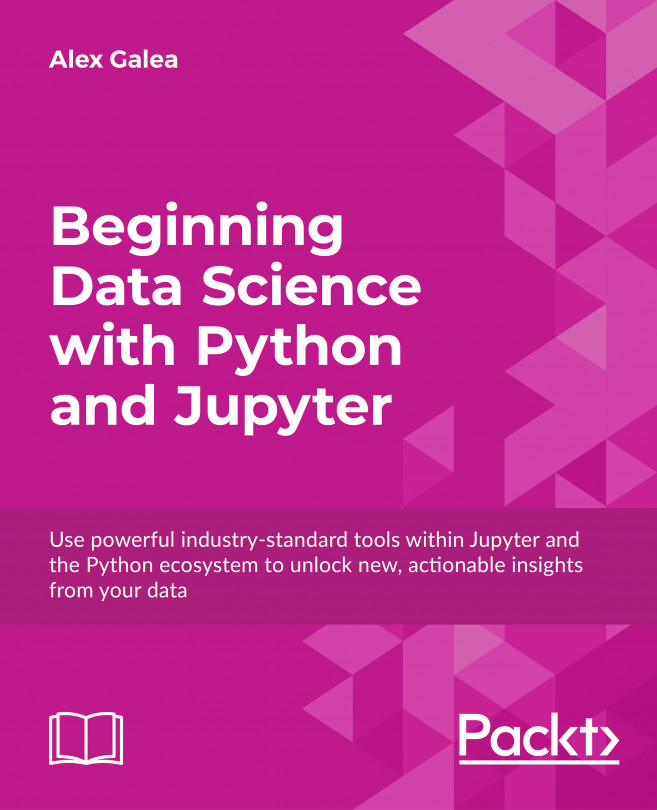Now that we have a better understanding of array data structures from using the NumPy library in Chapter 3, Getting Started with NumPy, we can now expand our data analysis expertise. We will do this by working with tabular data and focusing on a powerful library available in Python named pandas, which is available to use in our Jupyter notebooks.
The pandas library extends our ability to analyze structured data and was introduced as a Python library back in 2008 by Wes McKinney. McKinney recognized the power of extending the Python language by using libraries and the need to fill the gap that existed between data preparation and data insights by carrying out the entire data analysis workflow in Python without having to switch to a more domain-specific language such as R.
The pandas Python library name was taken from the term panel data (by McKinney) by shortening and combining the terms to get pan and da. Panel data is defined...