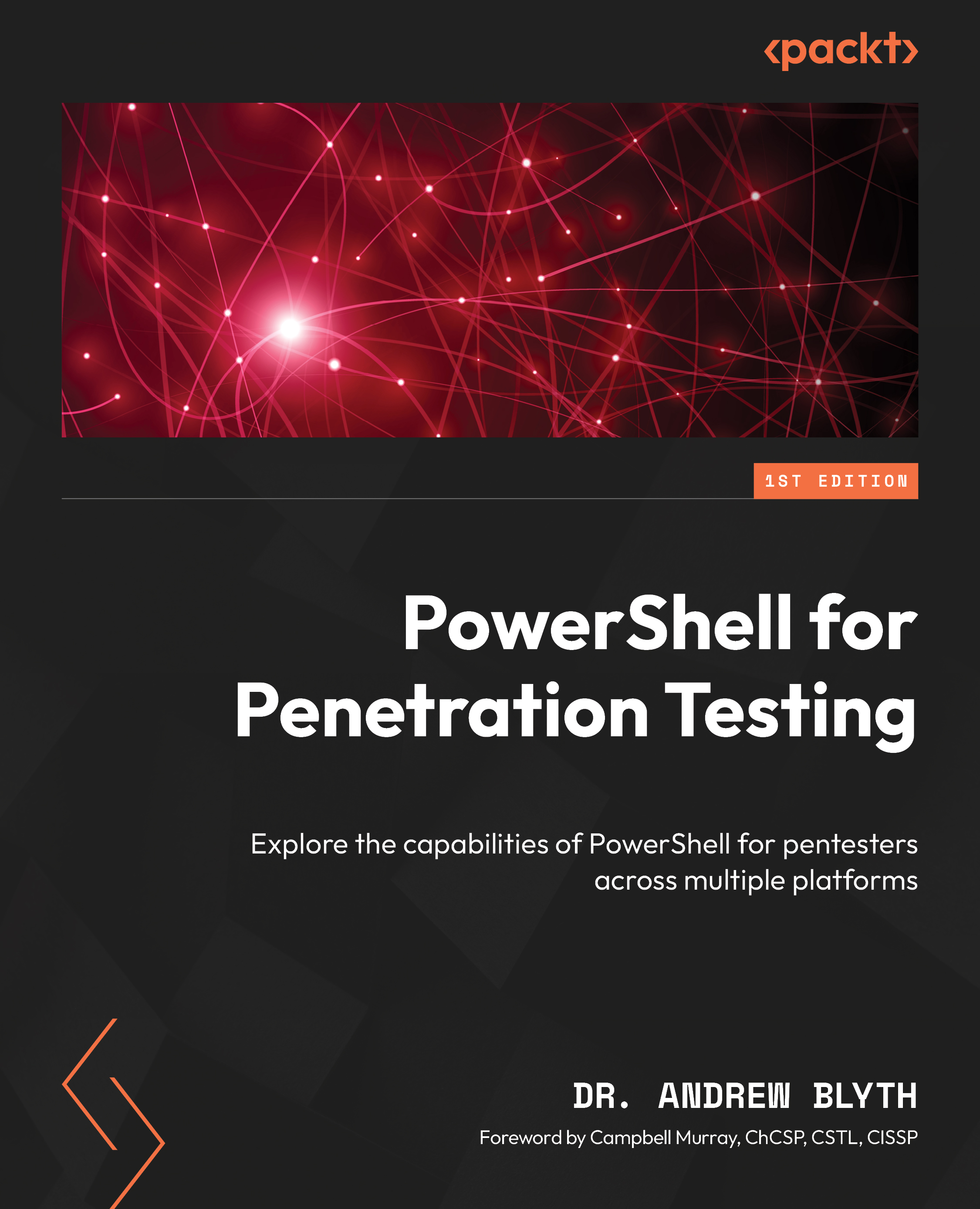File permissions in Linux
PowerShell, traditionally known as a scripting language for Windows environments, has expanded its capabilities to Linux systems by introducing PowerShell Core (PowerShell 7). While Linux primarily relies on native tools and commands for file and directory permissions, PowerShell can offer a consistent scripting interface across different platforms. Here, we’ll explore how PowerShell on Linux can interact with file permissions.
Viewing file permissions
PowerShell on Linux allows users to view file permissions using the Get-Acl cmdlet. Take the following example:
# Get file permissions for a specific file Get-Acl /path/to/file.txt
This command retrieves the Access Control List (ACL) for the specified file, displaying details about ownership and permissions.
Granting file permissions
PowerShell can be used to grant specific permissions to a user or group. An example is granting read and write permissions to a user:
# Grant read and...