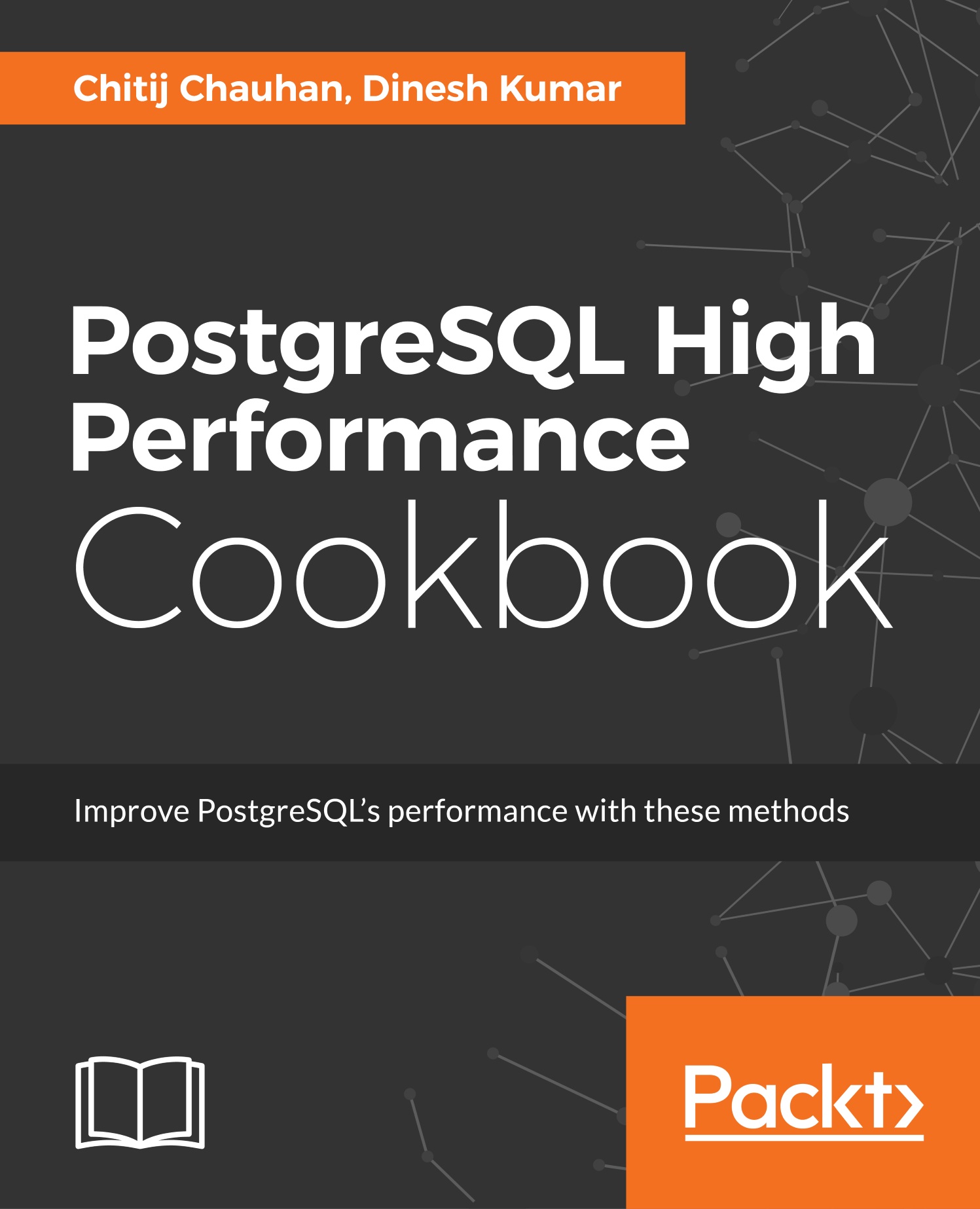Replication using Slony
In this recipe, we are going to set up a replication using Slony, which is a widely used replication engine. It replicates a desired set of table data from one database to another. This replication approach is based on a few event triggers that will be created on the source set of tables, which will log the DML and DDL statements into Slony catalog tables. By using Slony, we can also set up the cascading replication among multiple nodes.
Getting ready
The steps followed in this recipe are carried out on a CentOS version 6 machine.
We first need to install Slony.
The following are the steps needed to install Slony:
First, go to the following web link and download the given software: http://slony.info/downloads/2.2/source/
Once you have downloaded the software, the next step is to unzip the tarball and then go to the newly created directory:
tar xvfj slony1-2.2.3.tar.bz2 cd slony1-2.2.3In the next step, we are going to configure, compile...