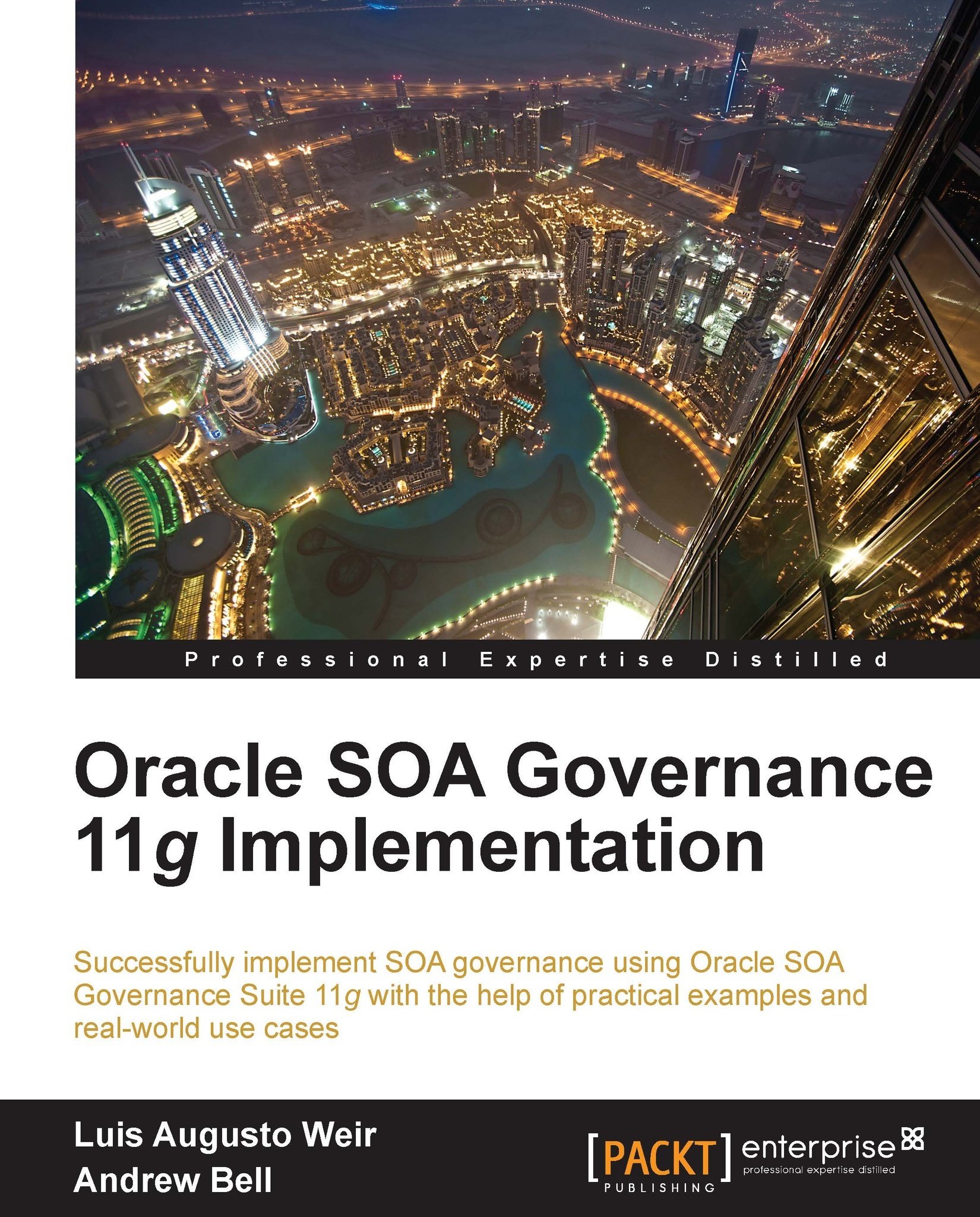Understanding UDDI taxonomies
Taxonomies are structures that can be used to organize information. UDDI employs taxonomies to classify entities in a consistent manner so that they can be located within a registry. For example, Service Providers use taxonomy to indicate that a service implements a specific domain standard, or that it provides services for a specific geographic area. These taxonomies make it easier for consumers to find services that match their specific requirements.
UDDI allows publishers to define multiple taxonomies to be used in a registry. Users can employ an unlimited number of appropriate classification systems simultaneously. The choice of which taxonomy is used can be left to the user or can be specified based on the role of the user. Tailored views of a UDDI Registry can be created with no customization by assigning user profiles to taxonomies and granting access via a controlled mechanism. Technical users might use taxonomies to group services by technical characteristics...