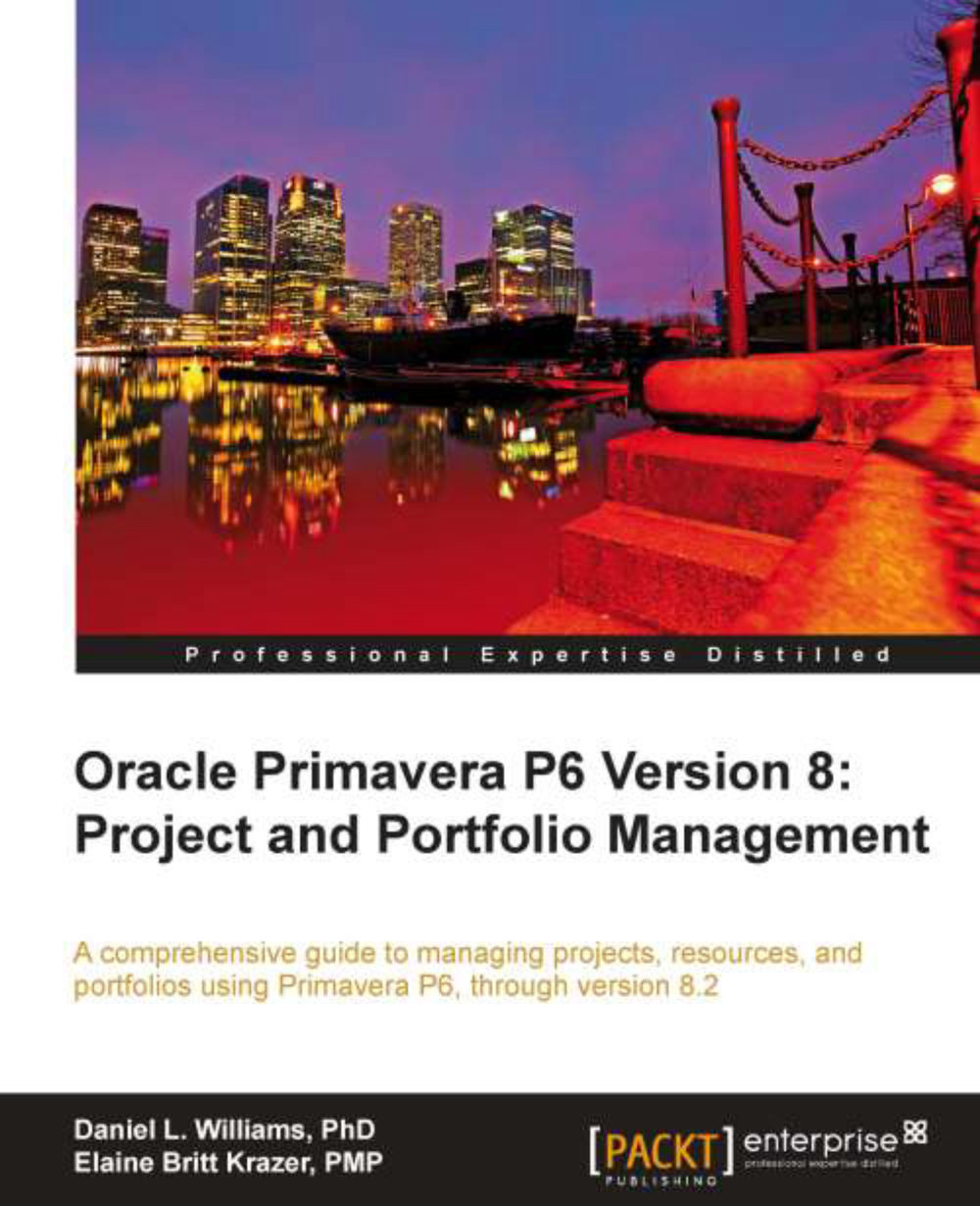Preface
Oracle Primavera P6 is the most sophisticated and widely-used project portfolio management software in the world today. Some people think of P6 as simply a tool for scheduling projects, such as Microsoft Project, but on steroids. But while P6 can be used to plan a project a simple as writing one book, it can also be used to plan and manage a multi-year, globally-distributed set of engineering projects involving tens of thousands of workers, machines, and materials. When used to its fullest, it can give an organization the ability to manage current projects, plan future projects, and make key metrics to improve processes and ensure future success.
Primavera P6 is a vast product, with so many parts and features that it can seem overwhelming to the new user. And there are many aspects to discuss under the topic P6, such as the system architecture and database models, the various APIs and how they work, and fine-tuning P6 for optimal performance under varying conditions. There are also many books on project management and scheduling, centered around the principles set forth in the Project Management Body of Knowledge (PMBOK).
This book is designed to be a gentle introduction to P6, covering all of the main aspects of the product from a user's point of view. Novices to P6 may read this book from end to end, trying out the features and working through the examples as they read along. For those who already know P6, or perhaps P3, OpenPlan, or some similar product, this book serves as a refresher and shows the capabilities of P6 in its current release, what features there are, what they are for, and how to use them. Each chapter of this book covers one or more core features, and each of these features can be explored at a much greater depth than can be contained in these pages. It is the sincere hope of the authors that this book will serve your needs as you and your team use Primavera P6 to manage your projects and to continually improve your project management expertise.
What this book covers
Chapter 1, Getting Started with Oracle Primavera P6, reviews the history and core concepts of P6 and introduces the new features in version 8.
Chapter 2, Getting Around: Understanding and Customizing the P6 Interface, walks you through logging into P6 Professional and P6 web, and gives an overview of the key menus and screens in both applications. Users will also be shown how to customize the screens to best meet their needs.
Chapter 3, Organizing your Projects with EPS, OBS, and WBS, introduces the organizational elements of P6. The Enterprise Project Structure (EPS) organizes projects, and the Organizational Breakdown Structure (OBS) organizes people. Traditionally, EPS matches internal divisions within a company, and OBS matches the employee hierarchy. We also show how the WBS is used to organize work within a project. This chapter also covers how OBS relates to project access and security.
Chapter 4, Creating a New Project and Work Breakdown Structure, takes readers through setting up a new project, detailing all of the decision points including how to enter WBS according to best practices. We also discuss creating project codes and show how codes are used for other P6 entities as well. The chapter closes with a discussion of importing projects into P6 from other sources.
Chapter 5, Adding Activities and Relationships, shows the many types of activities and explains the relationships that can be created between them.
Chapter 6, Resources, discusses resources and roles, how they are created, organized, and used globally and within projects. This chapter will also cover how costs are associated with roles and resources.
Chapter 7, Scheduling and Constraints, zeros in on the heart of P6 scheduling. It will discuss the algorithms used and how to run schedule calculations. It also explains the many different settings in P6 that affect the scheduling algorithm.
Chapter 8, Issues and Risks, illustrates how to keep projects on track using issues and risks. Readers will learn to create, manage, and report on issues. Readers will also learn how to create project risks and how to track, manage, and report on risks.
Chapter 9, Baselines and Statusing, describes how to manage changes in a project schedule using baselines. We also discuss updating project status and entering actuals.
Chapter 10, Project Templates, illustrates the concept of project templates, which can be used to quickly generate new projects in a consistent manner.
Chapter 11, Portfolios, steps above the project level and discusses portfolios, how to coherently manage and analyze sets of projects. In this chapter, we show how to collect projects into static and dynamic portfolios. Readers will learn about key built-in project-level fields and how to group data for Portfolio Analysis. We also discuss user-defined fields (UDFs) and how to use these when creating portfolios.
Chapter 12, Portfolio Analysis, introduces the tools of portfolio analysis, such as scorecards and graphs, and shows how to use these to compare portfolio data.
Chapter 13, Measuring and Scoring Projects, discusses creating portfolio scenarios, scoring projects, and using waterline analysis.
Chapter 14, Capacity Planning and ROI, shows how to use P6 to plan out resource usage across projects. We also discuss how P6 calculates Return on Investment (ROI).
Chapter 15, Dashboards, presents real-time reporting using dashboards. These allow users to focus on the data they need the most. We show the wide variety of dashboards available, and how to customize and make your own dashboards.
Chapter 16, Resource Management, discusses the features of P6 that allow you to manage resources across the enterprise by analyzing resource requirements, requesting resources for projects, and committing resources to projects.
Appendix A, Integrations, gives a high-level overview of the key integrations provided by Oracle that tie data between P6 and each of Oracle's three key ERP systems—E-Business Suite, PeopleSoft, and JD Edwards.
Appendix B, Reporting, discusses the many ways to obtain and view data from P6, including screen printing and the built-in reporting engine in P6 Professional, and using BI Publisher in P6 EPPM.
What you need for this book
In order to get the most out of this book it is helpful to have a copy of P6 at hand so that you may try out the concepts for yourself. It is also very helpful to have one or more actual projects to work with, so that you can apply what you learn as you read along.
The easiest way to obtain P6 is to visit edelivery.oracle.com. If you do not already have an Oracle account, go ahead and make one, as it costs nothing and gives you access to a wide variety of resources, such as forums.oracle.com and support.oracle.com, which contains a rich variety of knowledge articles and allows you to communicate with other Primavera users and the Oracle support team.
Once you have logged-in and read and accepted the licensing terms and restrictions, you may search for and download many Oracle products. Choose the Product Pack called Primavera Applications and then choose the proper platform that you need.
Note that the screen will show many Primavera products besides P6, and will show many versions of P6 as well. By default, the products are arranged by release number. It is helpful to click on the Updated column twice so that the products are sorted by the one most recently updated. In the following screenshot we have highlighted P6 Enterprise version 8.2:

P6 Professional is in general much easier to install on your own system. P6 Enterprise (the web version) will require a greater deal of technical know-how, as you will be installing WebLogic and BI Publisher as well as P6.
If your company already has an installation of P6, then see if you can have someone create a database instance just for you to work with as you go through the book. This will allow you to try out all of the functionality of P6 without the risk of altering the production-level system.
Who this book is for
This book is for people who are new to P6 and who want an overview of the full product, and for people who are familiar with P6 or similar products, who want to understand the features available in version 8. It is a broad outline of P6, covering all of the aspects of the product. The reader is expected to have some basic understanding of scheduling concepts, as this book is by no means a stand-alone introduction to that vast topic!
While reading this book, the reader is encouraged to follow along and try out the ideas presented in each chapter. Hands-on experience, using real-world projects, is the best way to master P6.
Conventions
In this book, you will find a number of styles of text that distinguish between different kinds of information. Here are some examples of these styles, and an explanation of their meaning.
New terms and important words are shown in bold. Words that you see on the screen, in menus or dialog boxes for example, appear in the text like this: The Role Limit may be selected from either the resource limit of the Primary Resource or the custom limit assigned to the Role.
Note
Warnings or important notes appear in a box like this.
Tip
Tips and tricks appear like this.
Reader feedback
Feedback from our readers is always welcome. Let us know what you think about this book—what you liked or may have disliked. Reader feedback is important for us to develop titles that you really get the most out of.
To send us general feedback, simply send an e-mail to <feedback@packtpub.com>, and mention the book title through the subject of your message.
If there is a topic that you have expertise in and you are interested in either writing or contributing to a book, see our author guide on www.packtpub.com/authors.
Customer support
Now that you are the proud owner of a Packt book, we have a number of things to help you to get the most from your purchase.
Errata
Although we have taken every care to ensure the accuracy of our content, mistakes do happen. If you find a mistake in one of our books—maybe a mistake in the text or the code—we would be grateful if you would report this to us. By doing so, you can save other readers from frustration and help us improve subsequent versions of this book. If you find any errata, please report them by visiting http://www.packtpub.com/support, selecting your book, clicking on the errata submission form link, and entering the details of your errata. Once your errata are verified, your submission will be accepted and the errata will be uploaded to our website, or added to any list of existing errata, under the Errata section of that title.
Piracy
Piracy of copyright material on the Internet is an ongoing problem across all media. At Packt, we take the protection of our copyright and licenses very seriously. If you come across any illegal copies of our works, in any form, on the Internet, please provide us with the location address or website name immediately so that we can pursue a remedy.
Please contact us at <copyright@packtpub.com> with a link to the suspected pirated material.
We appreciate your help in protecting our authors, and our ability to bring you valuable content.
Questions
You can contact us at <questions@packtpub.com> if you are having a problem with any aspect of the book, and we will do our best to address it.