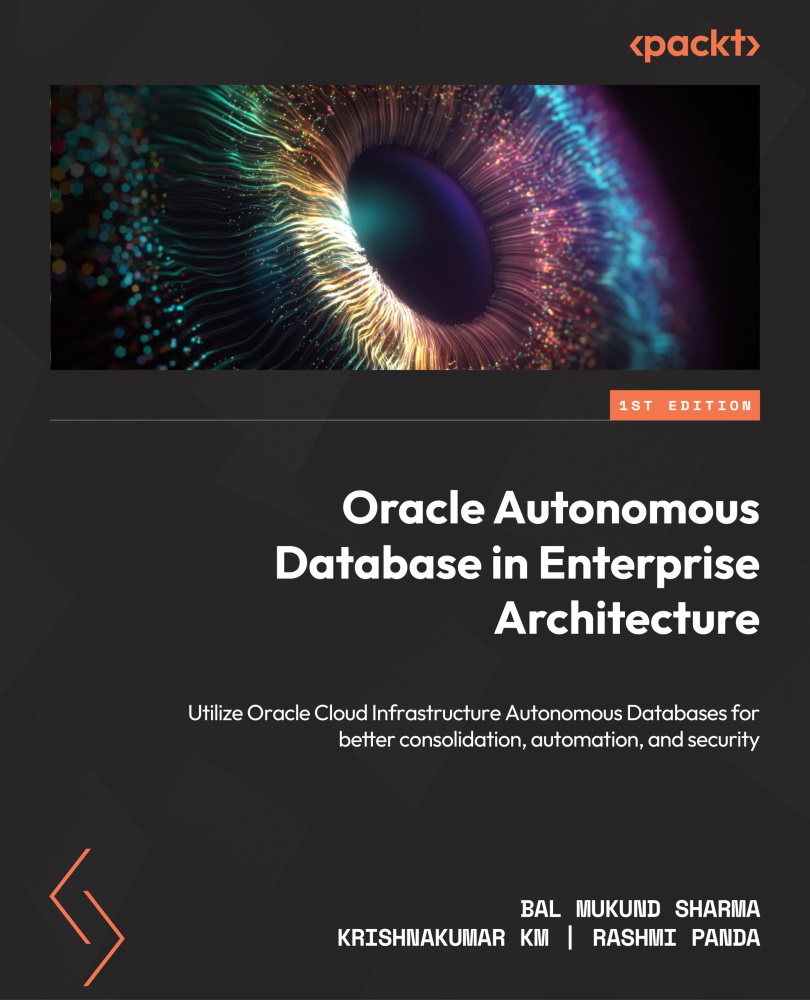Performance Hub
The next important management feature in the autonomous database is Performance Hub. As we know, an autonomous database manages its performance on its own. At the same time, we can see insights into the autonomous database’s real-time CPU usage, memory usage, user I/O, and disk I/O.
To access the Performance Hub page, click on the Performance Hub button on the Autonomous Database Information page.
At the top of the page, we can find the Activity Summary window, which displays the average active sessions. It provides a graphical representation of User I/O, Wait, time, and CPU usage. To look for specific data, we could filter time range (last hour/last 8 hours/last week/any custom range). We can also change the time zone, as shown in Figure 6.9. Below Activity Summary (Average Active Sessions), we can find ASH Analytics, SQL Monitoring, ADDM, Workload, and Blocking Sessions.
Figure 6.9 – Performance Hub – Average Active...