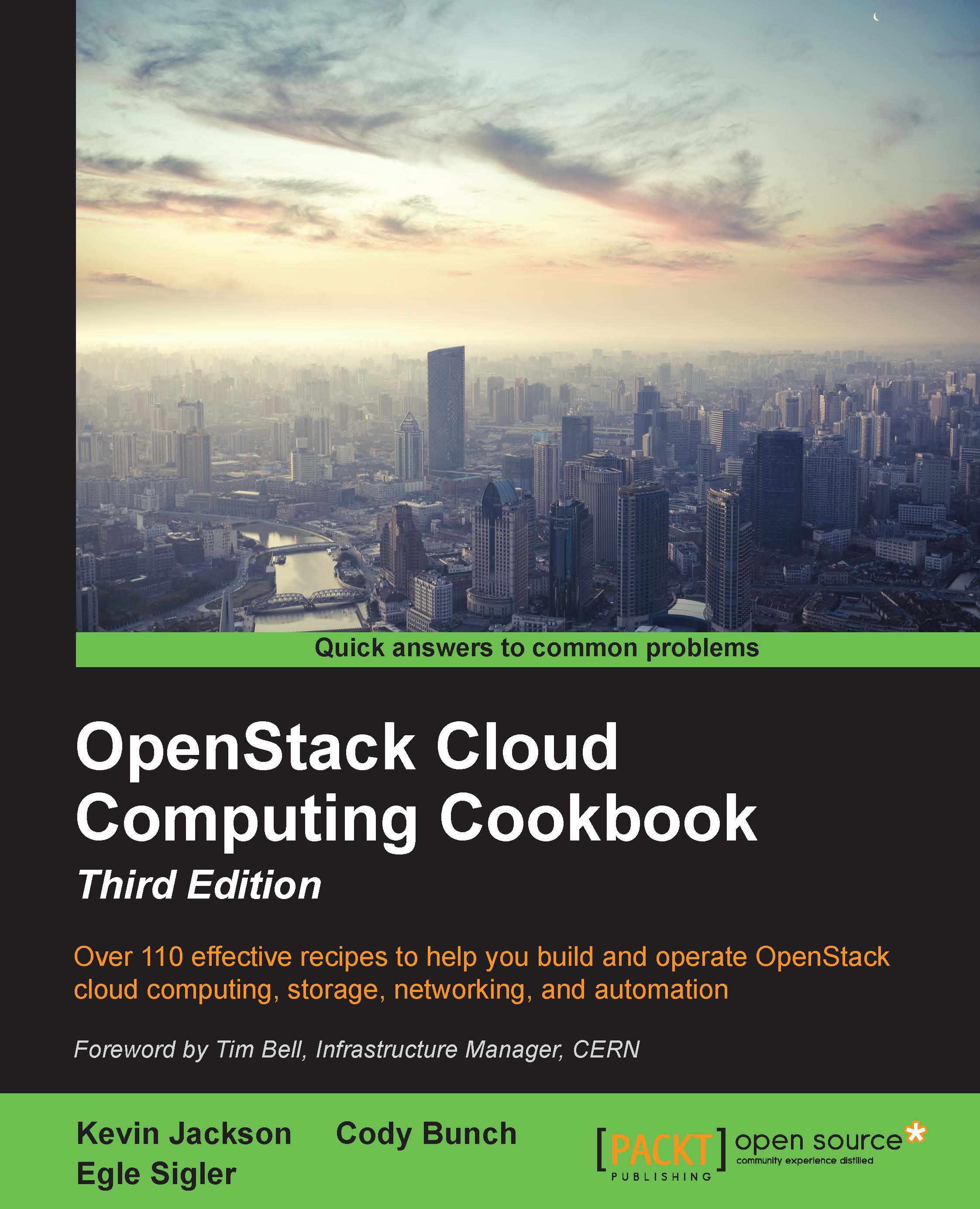Configuring physical storage for use with Swift
OpenStack Object Storage, Swift, has relatively simple architecture. It uses proxy servers at the frontend that pass the data to an allocated storage node. The storage nodes can use as many disks as you have available—whether it is one extra disk or a Just a Bunch Of Disks (JBOD) full of drives. In this recipe, the accompanying virtual environment consists of five storage nodes–each with an extra disk/partition, /dev/sdb1, mounted as /srv/node/sdb1, which is where the data will be written. This recipe will describe the process in ensuring these drives are configured correctly for use with Swift.
Getting ready
Ensure that you are logged onto the swift storage nodes. If you created these nodes with vagrant, you will carry out these actions on all five storage nodes. You can access each by issuing the following commands:
vagrant ssh swift-01 vagrant ssh swift-02 vagrant ssh swift-03 vagrant ssh swift-04 vagrant ssh swift-05
How to do it...
To configure...