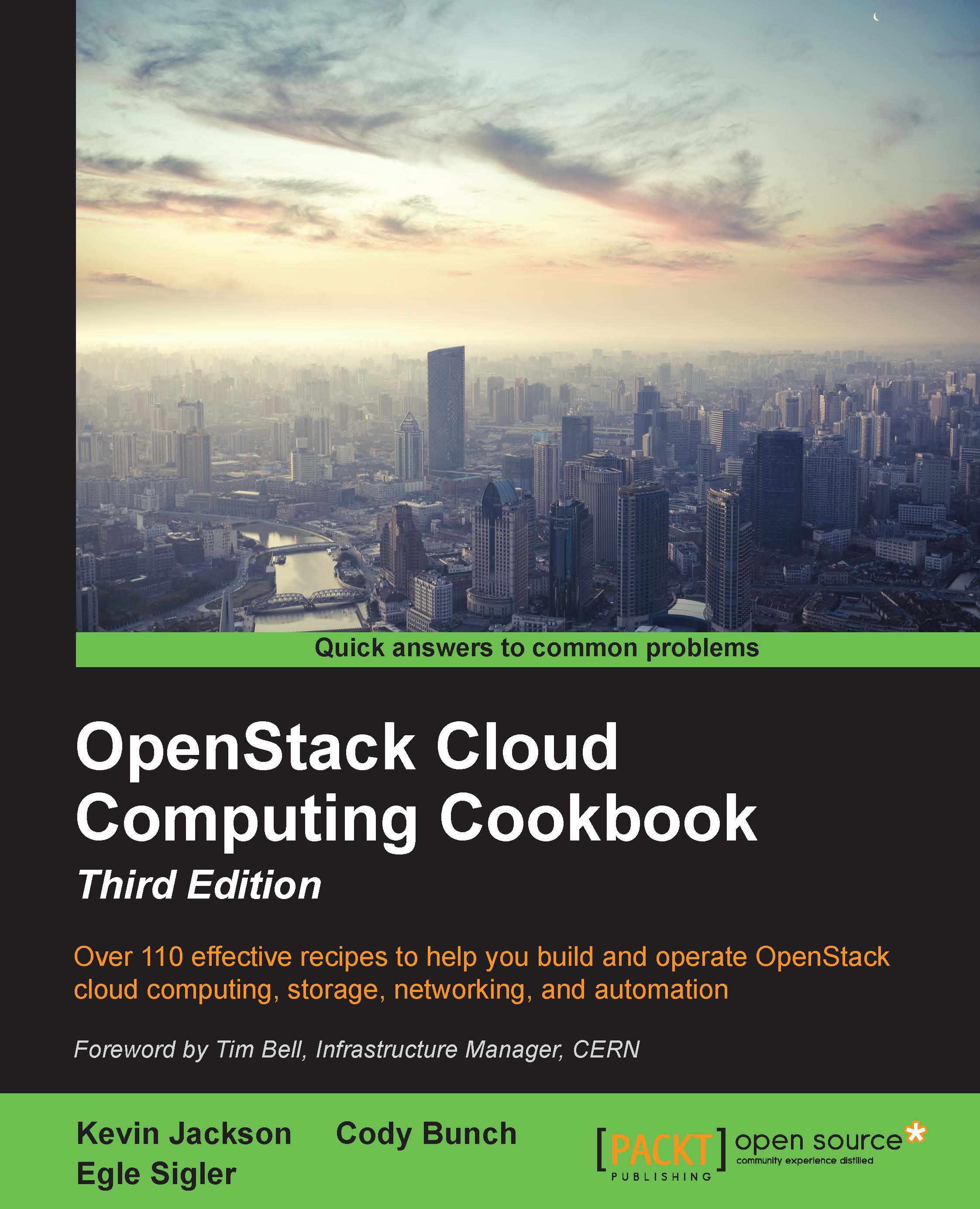Installing Neutron and Open vSwitch on a dedicated network node
To create a SDN layer in OpenStack, we first need to install the software on our network node. This node will utilize Open vSwitch as our switch that we can use and control when defining our networks. Open vSwitch (OVS) is a production-quality, multilayer switch. In this section, we are going to configure the network node and we will use eth2 for creating Neutron tenant networks and eth3 for creating an externally routable network.
Getting ready…
Ensure that you have a suitable server available for installation of the OpenStack network components. If you are using the accompanying Vagrant environment, this will be the network node that we will be using.
Ensure that you are logged in to the network node and that it has Internet access to allow us to install the required packages in our environment for running OVS and Neutron. If you created this node with Vagrant, you can execute the following command:
vagrant ssh network
Tip
Neutron...