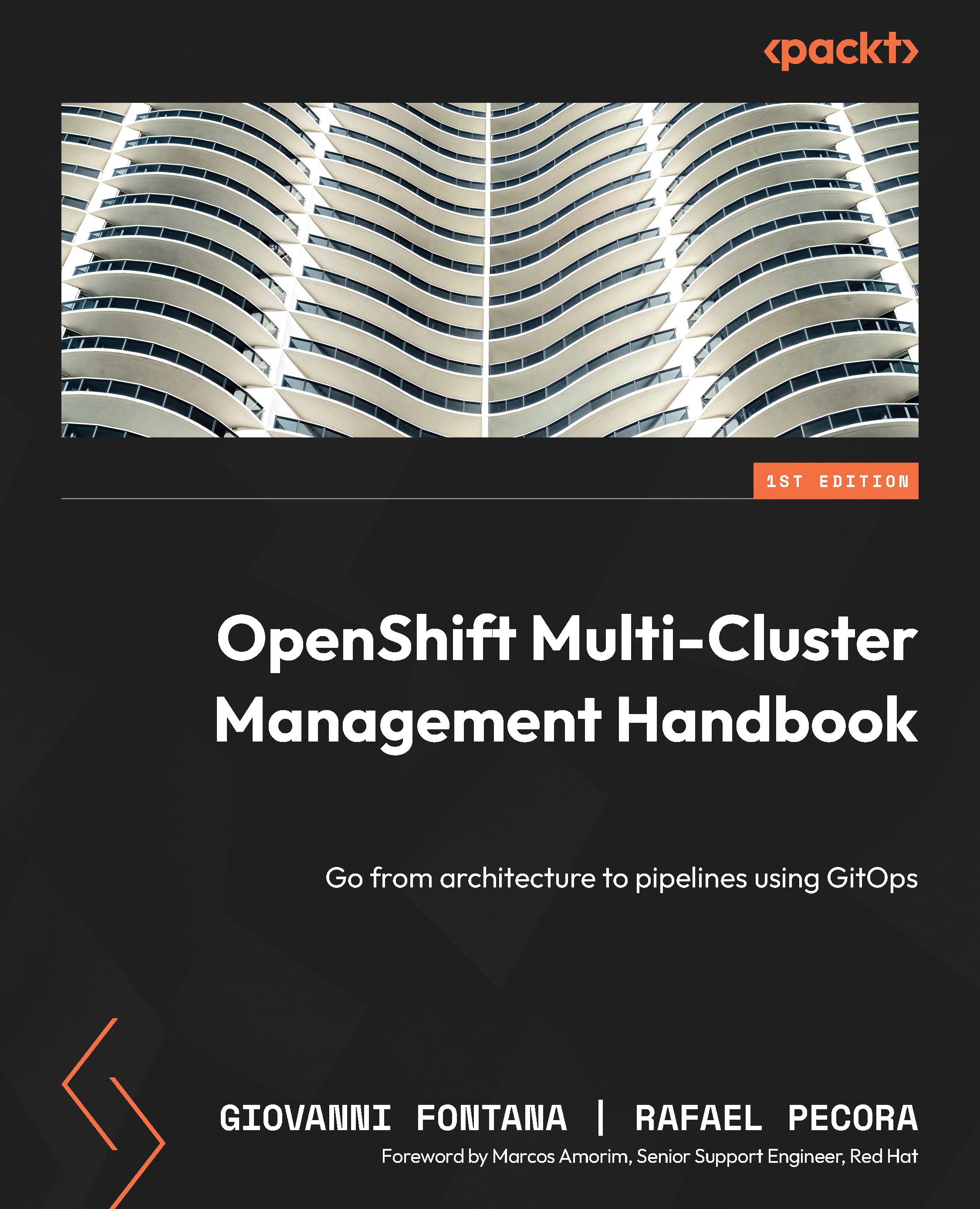Policies and violations
ACS comes with dozens of security policies defined out of the box that you can just start using and also allows you to define custom security policies for your Kubernetes clusters. You can also easily check what policies are violated using the Violations feature.
In this section, we will see how to view and create policies and also walk through the Violations feature.
Security policies
To access the security policies, navigate to Platform Configuration | Policies. All out-of-the-box policies will be listed in this view:
Figure 12.22 – Security policies
Let’s use a simple policy to learn how a security policy works on ACS. In the Filter policies box, type Policy and hit Enter; then type admin secret and hit Enter again to find the OpenShift: Advanced Cluster Security Central Admin Secret Accessed policy:
Figure 12.23 – Latest tag policy
Now click on the link to see the Policy details...