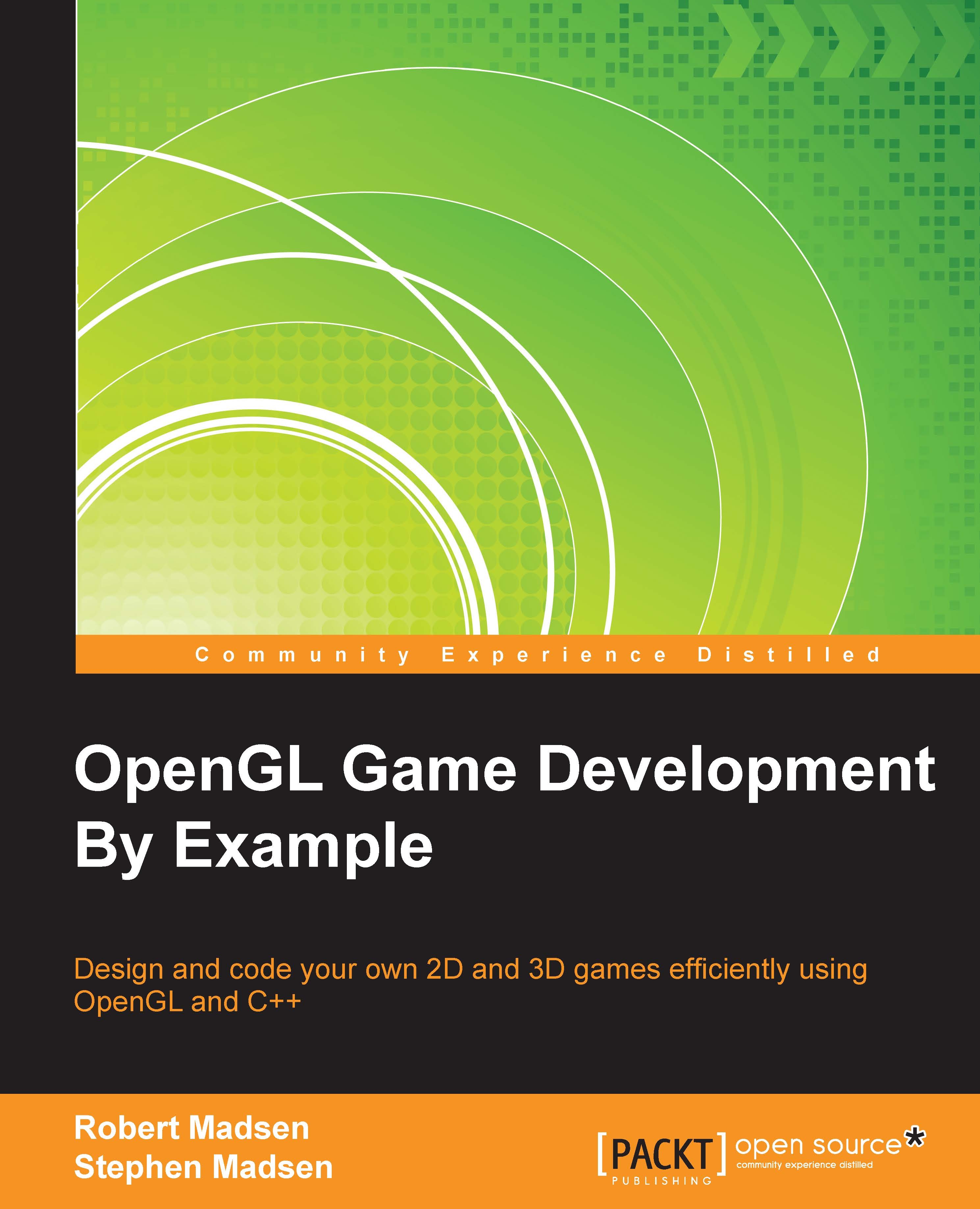Revving up your engine
Now that you have a better understanding of how audio works in your computer, it's time to write some code to bring audio into your game. We generally don't work with audio directly. Instead, there are audio engines that do all of the hard work for us, and one of the most popular ones is FMOD.
FMOD is a C and C++ API that allows us to load, manage, and play audio sources. FMOD is free to use for student and independent projects, so it is the perfect audio engine for our game. To use FMOD, you will have to go to the FMOD website, download the appropriate version of the API, and install it on your system:
To download FMOD, go to http://www.FMOD.org/download/.
There several downloads to choose from. Scroll down to the FMOD Ex Programmer's API, and click the Download button for Windows.
You will have to locate the exe file that you just downloaded and install it. Make a note of the folder that FMOD is installed in.
Once you have downloaded FMOD, you will have to incorporate...