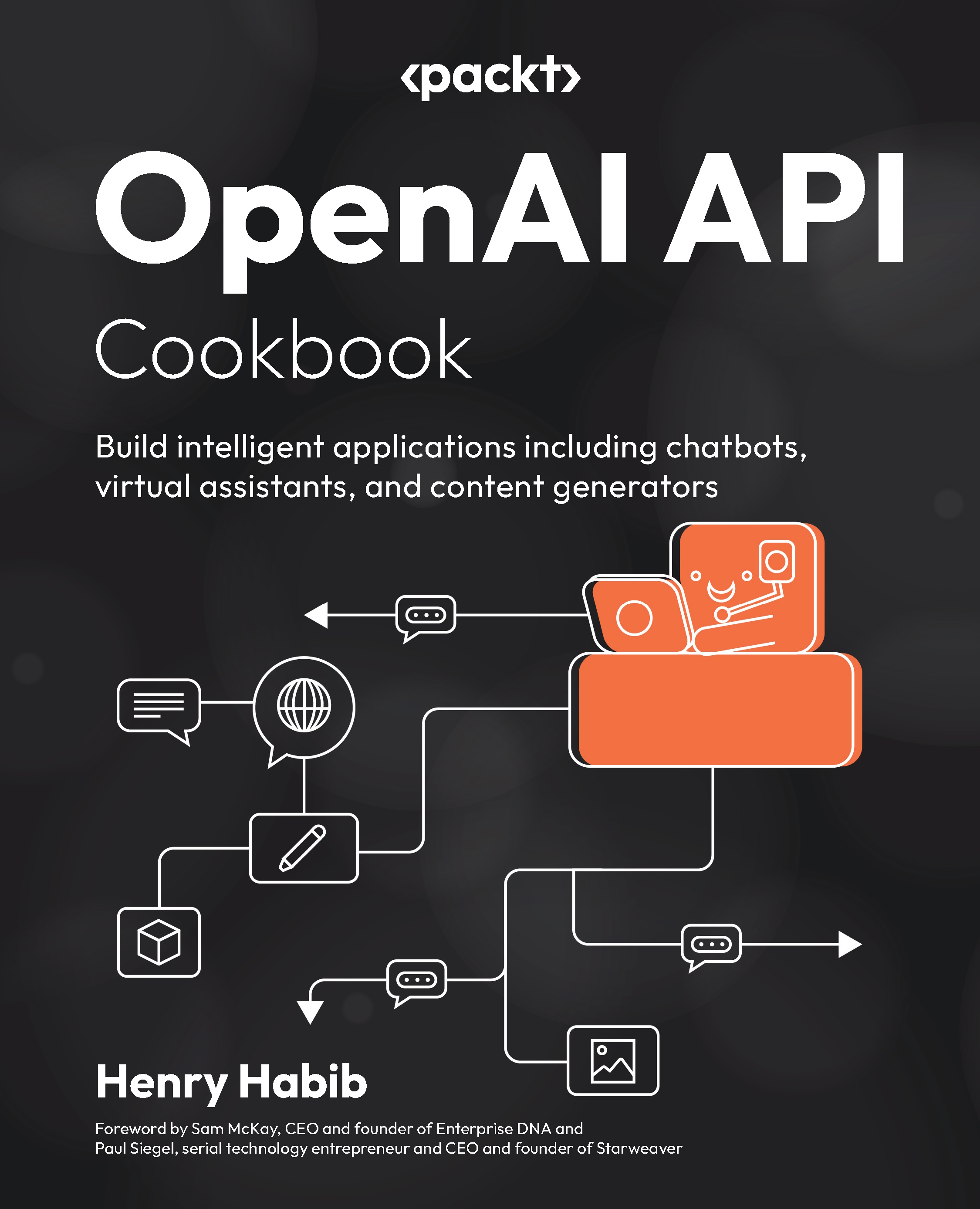Unlocking OpenAI and Setting Up Your API Playground Environment
ChatGPT, an advanced artificial intelligence (AI) language model developed by OpenAI, is the fastest-growing original consumer application in history, reaching 100 million users in only 2 months. By comparison, TikTok is in second place, reaching the same number of users in over 9 months (https://www.forbes.com/sites/cindygordon/2023/02/02/chatgpt-is-the-fastest-growing-ap-in-the-history-of-web-applications/?sh=3551e45d678c). The reason for its popularity can be attributed to its ability to democratize Natural Language Processing (NLP) models for the everyday user. NLP represents a domain in AI that focuses on the interaction between computers and humans through natural language. The ultimate goal of NLP is to enable computers to interpret, understand, and respond to human language in a way that is both meaningful and useful. Traditionally, tasks in this field – from sentiment analysis to language translation – required robust datasets and specialized knowledge in machine learning and data science to be effectively executed.
However, the rise of ChatGPT and its associated Application Programming Interface (API) has revolutionized the NLP landscape. Thanks to its ability to democratize NLP models, anyone, including regular users, can now generate human-like text from prompts without having any in-depth knowledge of data science or machine learning. For instance, whereas previously one might have needed to design a complex model to classify text into categories, with ChatGPT, a simple prompt can often achieve the same goal.
In essence, the advent of ChatGPT has made previously intricate NLP tasks more accessible and user-friendly, bridging the gap between advanced technology and the general public.
Programmers and developers are taking note, integrating GPT’s power into their own applications to make them intelligent. In fact, many well-funded start-ups (Typeface, Jasper AI, Copy.ai) have ChatGPT and other Large Language Models (LLMs) as the basis of their product, whether it’s summarizing text, finding information, or creating a chatbot. This requires a fundamental understanding of the OpenAI API and how to use it to build intelligent applications, which is where we’ll begin.
This starts with the basics, which involves creating an OpenAI account, accessing the API Playground, and making API requests.
In this chapter, we will cover the following recipes:
- Setting up your OpenAI Playground environment
- Running a completion request in the OpenAI Playground
- Using the System Message in the OpenAI Playground
- Using the Chat Log to modify the model’s behavior
- Making OpenAI API requests with Postman