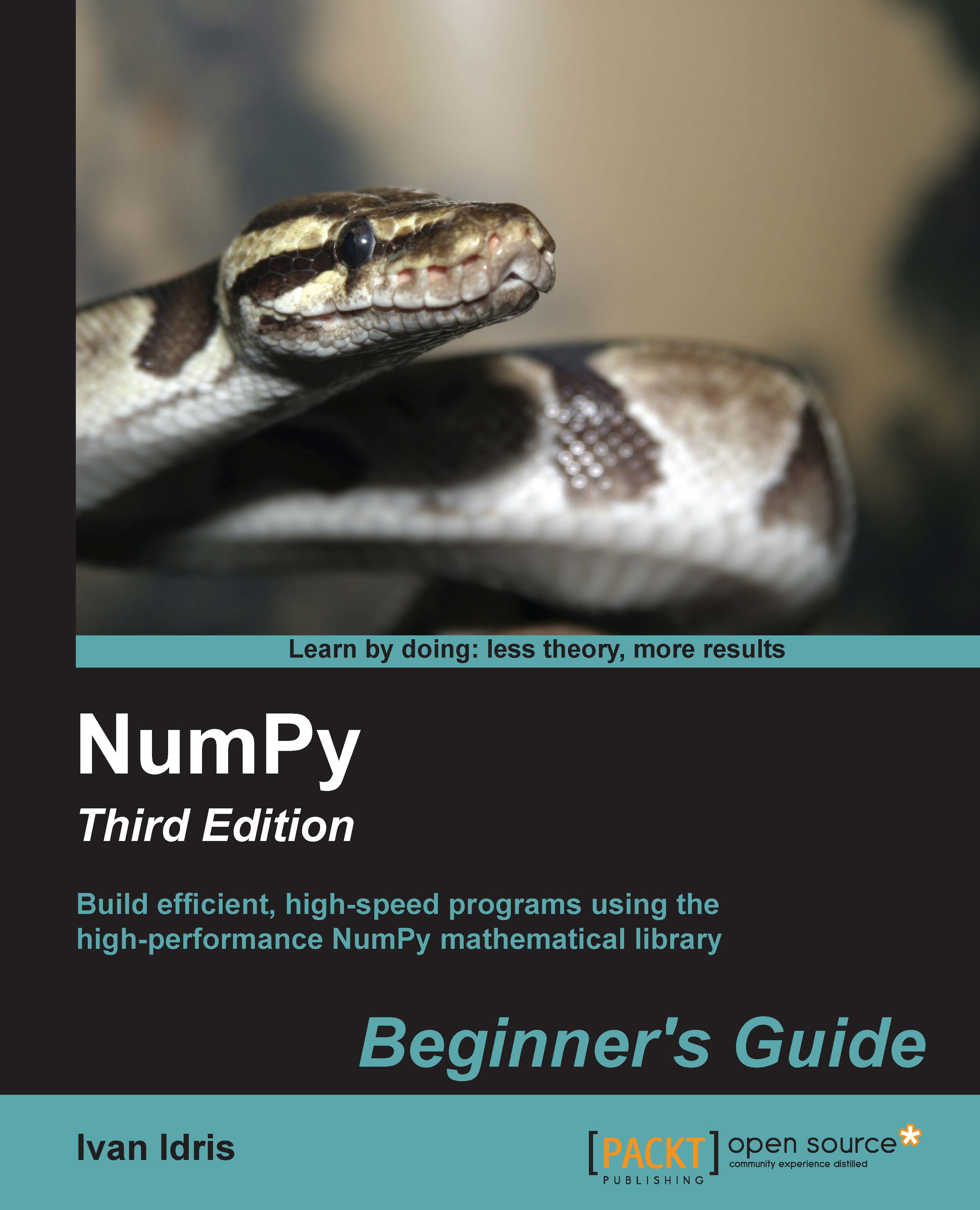Time for action – manipulating array shapes
We already learned about the reshape() function. Another recurring task is flattening of arrays. When we flatten multidimensional NumPy arrays, the result is a one-dimensional array with the same data.
- Ravel: Accomplish this with the
ravel()function:In: b Out: array([[[ 0, 1, 2, 3], [ 4, 5, 6, 7], [ 8, 9, 10, 11]], [[12, 13, 14, 15], [16, 17, 18, 19], [20, 21, 22, 23]]]) In: b.ravel() Out: array([ 0, 1, 2, 3, 4, 5, 6, 7, 8, 9, 10, 11, 12, 13, 14, 15, 16, 17, 18, 19, 20, 21, 22, 23])
- Flatten: The appropriately named function,
flatten()does the same asravel(), butflatten()always allocates new memory whereasravel()might return a view of the array. A view is a way to share an array, but you need to be careful with views because modifying the view affects the underlying array, and therefore this impacts other views. An array copy is safer; however, it uses more memory:In: b...