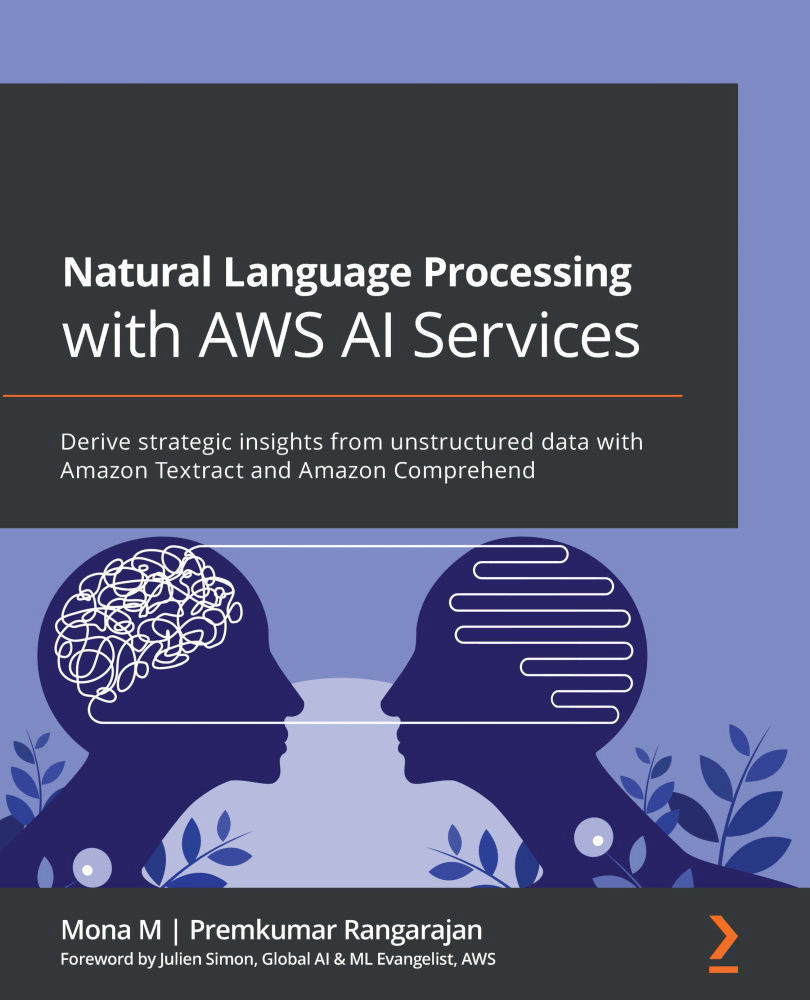Understanding how to extract and validate data from medical intake forms
In this section, we will show you how to use Amazon Textract to extract key-value pairs or form data from a medical intake form. Then, using simple logic, you will verify whether the extracted values are valid or invalid.
If you have not done so in the previous chapters, you will have to create an Amazon SageMaker Jupyter notebook and set up Identity and Access Management (IAM) permissions for that notebook role. By doing so, you will be able to access the AWS services we will use in this notebook. After that, you will need to clone this book's GitHub repository (https://github.com/PacktPublishing/Natural-Language-Processing-with-AWS-AI-Services), go to the Chapter 12 folder, and open the ch 12 automating claims processing.ipynb notebook.
Note:
Make sure that the IAM role in the notebook has AmazonSNSFullAccess, AmazonComprehendMedicalFullAccess, and AmazonTextractFullAccess.
Now, using this notebook...