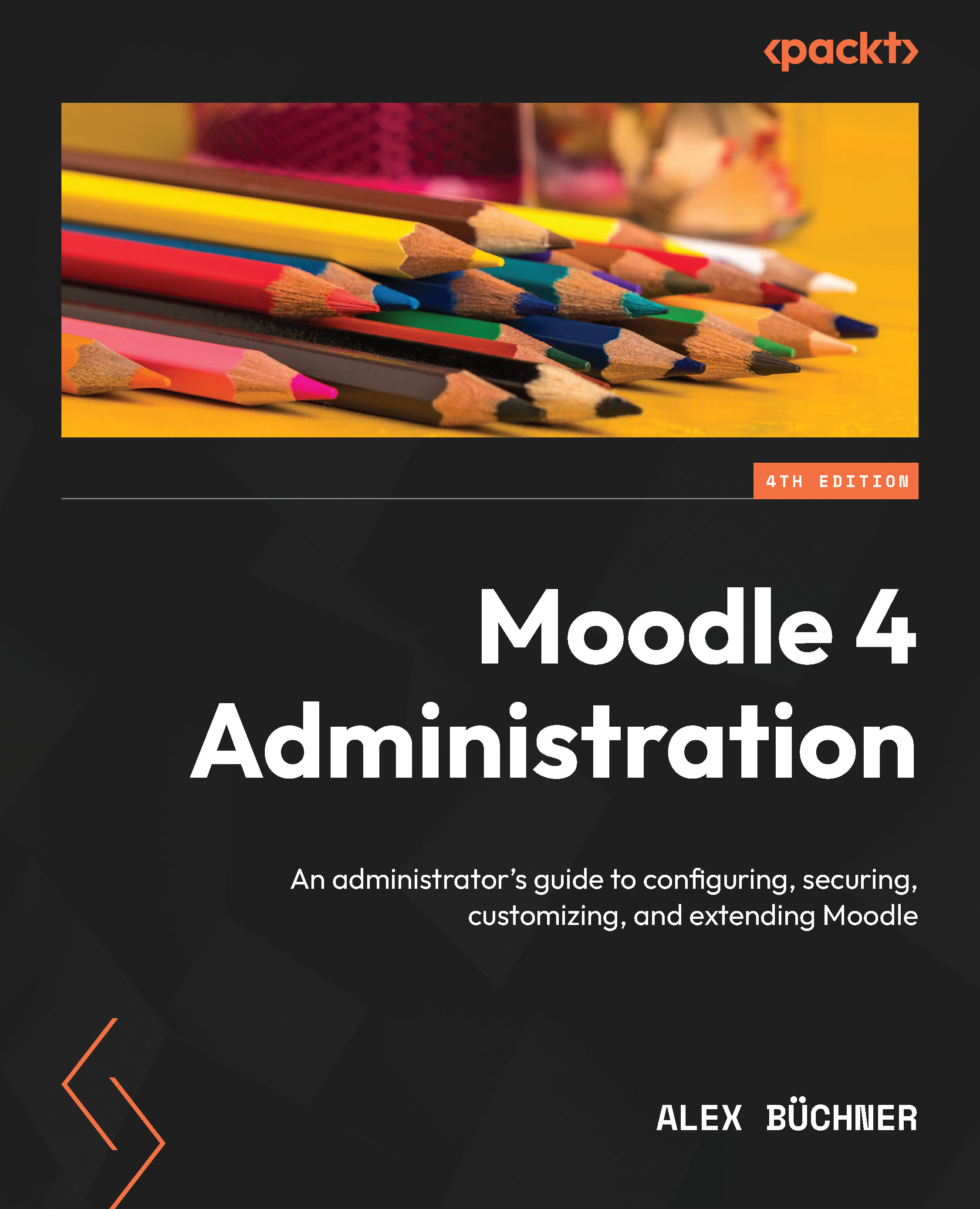Ensuring content security
Content by learners and teachers can potentially contain malicious code, and once created, it needs to be protected from unauthorized access. This section will ensure content security (namely, content created within Moodle), content visibility, and antivirus scanners.
Limiting content created within Moodle
Users can create Moodle content by using the Atto editor or uploading files. Two settings are available in Site administration | General | Security | Site security policies to partly prevent the misuse of these:
Figure 13.7 – Content security settings
The two parameters are as follows:
- HTML allows embedding code that uses the explicit
<EMBED>and<OBJECT>tags. Potentially, malicious code can be put in embedded scripts, which is why its support is deactivated by default. To activate it, enable the Allow EMBED and OBJECT tags parameter. - The Atto editor automatically removes any unwanted HTML elements...