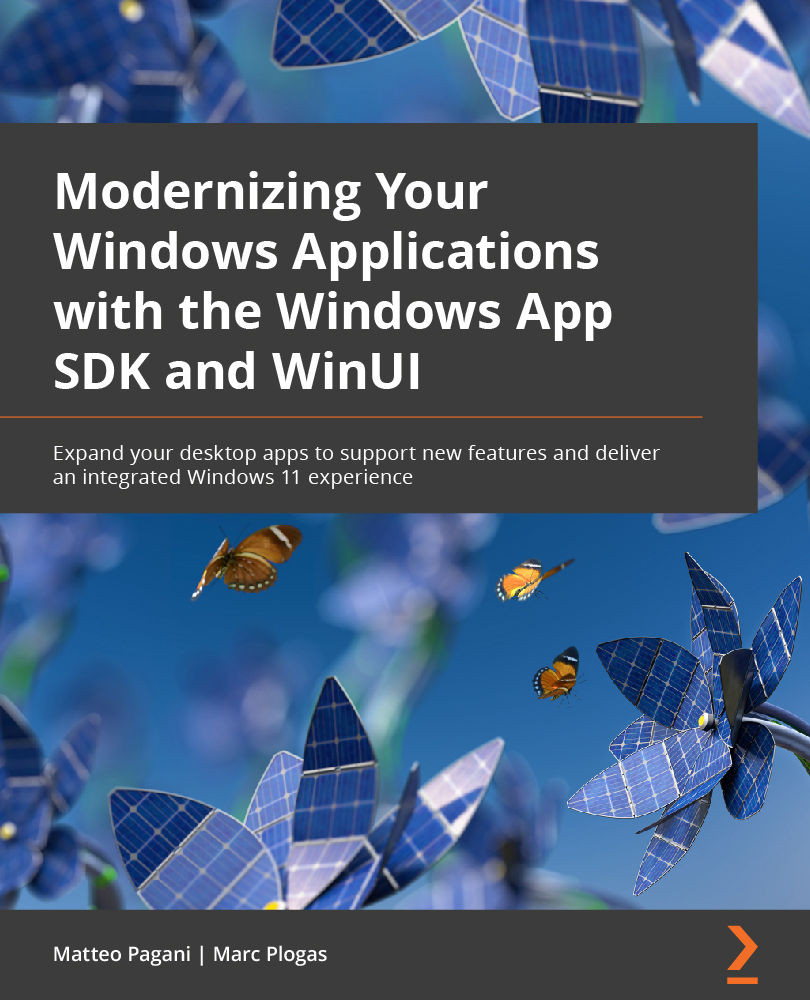Automating the deployment
One of the key features of MSIX that can make it easier to deploy a Windows desktop application is the App Installer technology. In Chapter 11, Publishing Your Application, we learned how, thanks to an App Installer file, we can support features such as automatic updates, dependencies installation, and more.
Let's see how we can create it as part of our workflow.
Generating the App Installer file
The easiest way to generate the App Installer file is by leveraging Visual Studio, which can generate the file as part of the build, as we learned in the previous chapter. However, here, we are building a CI/CD pipeline, so we can't use the Publish wizard provided by Visual Studio to configure App Installer. As such, we need to add some extra parameters to the MSBuild step in the build job, as shown in the following example:
- name: Create the app package
run: msbuild ${{ env.Solution_Name }} /restore
/p:Platform=${{ env.Appx_Bundle_Platforms...