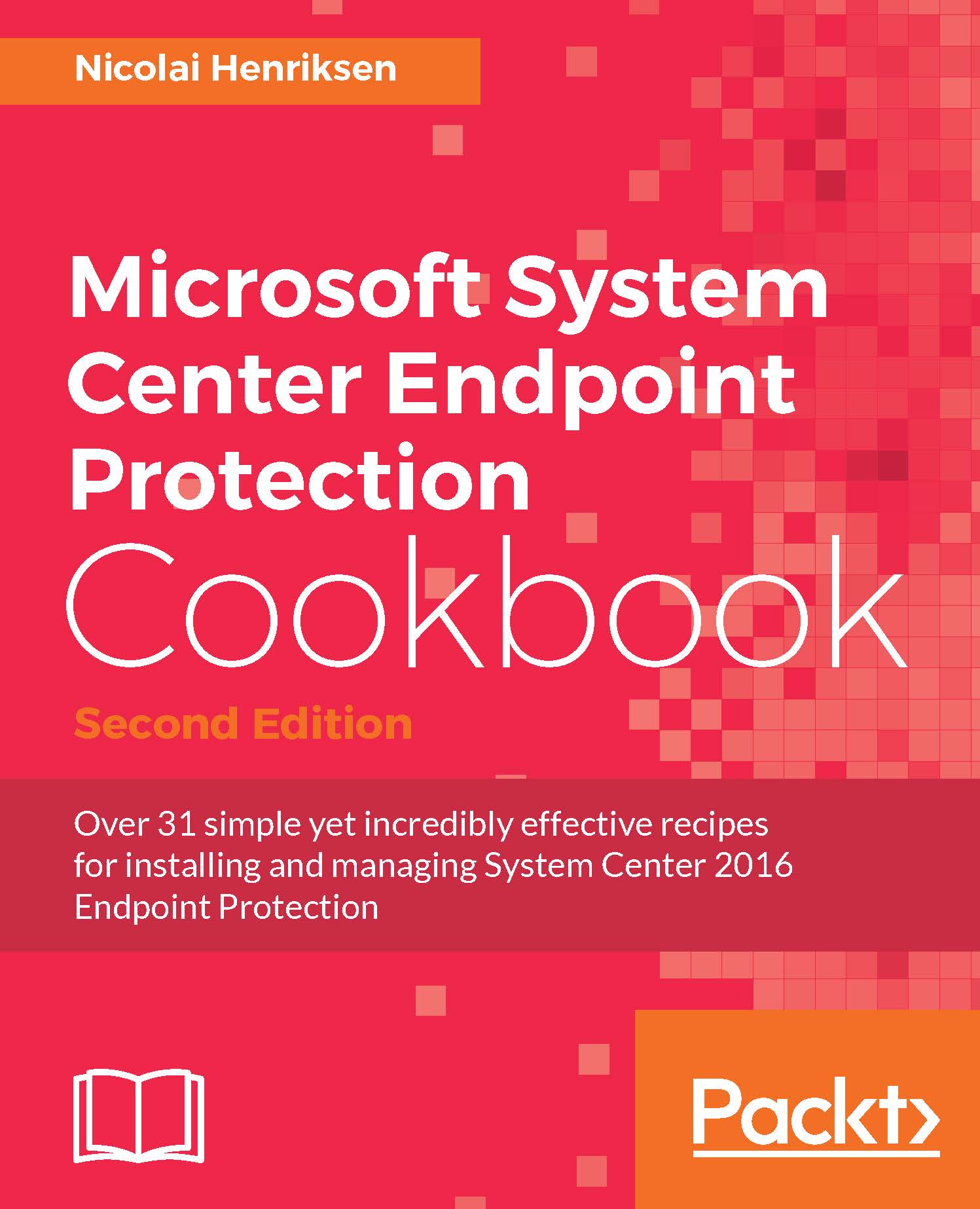Nicolai Henriksen works as a chief technical architect consultant presently and lives in Bergen, Norway, with his wife and three children. He has worked in the information technology consulting business for almost two decades, working and implementing systems in all kinds of various businesses from small to enterprises, mostly with products within the Microsoft family. But he has gained great experience and knowledge about many vendors and products. Nicolai's educational background started with electronic engineering, and he worked for a while as a technician. That has also been his great interest, besides computers. He started exploring computers in 1980 as a teenager and somehow then understood the meaning and future perspective that computer science had for the world. For the past 12 years, he has been dedicatedly working with System Center Configuration Manager in customer projects. Since 2012, Endpoint Protection got integrated into this great product and Nicolai says that by then the amount of companies using this product has increased enormously. Since 1990, when malware and computer viruses started to evolve, he started helping business to protect their computers with all kinds of antimalware products. This is the first book Nicolai has written, yet he has done several reviews on System Center books in the past couple of years, and has thought of writing a book for quite some time. It's not unlikely that we will see more books from Nicolai in the future. Nicolai also speaks in public conferences while he loves to teach and share his knowledge with others. The fact that people are willing to listen and you have burning desire to share without demanding anything back gives a great feeling according to him. He spends some time blogging, Twittering, and answering questions on Technet forums. In 2012, Nicolai was awarded the Microsoft Most Valuable Professional (MVP), which only a few people in the world have achieved. He then specialized in the popular and great management product called System Center Configuration Manager. Nicolai has been balancing a life as a family man with intense creativity and passion within computer science for many years.
Read more