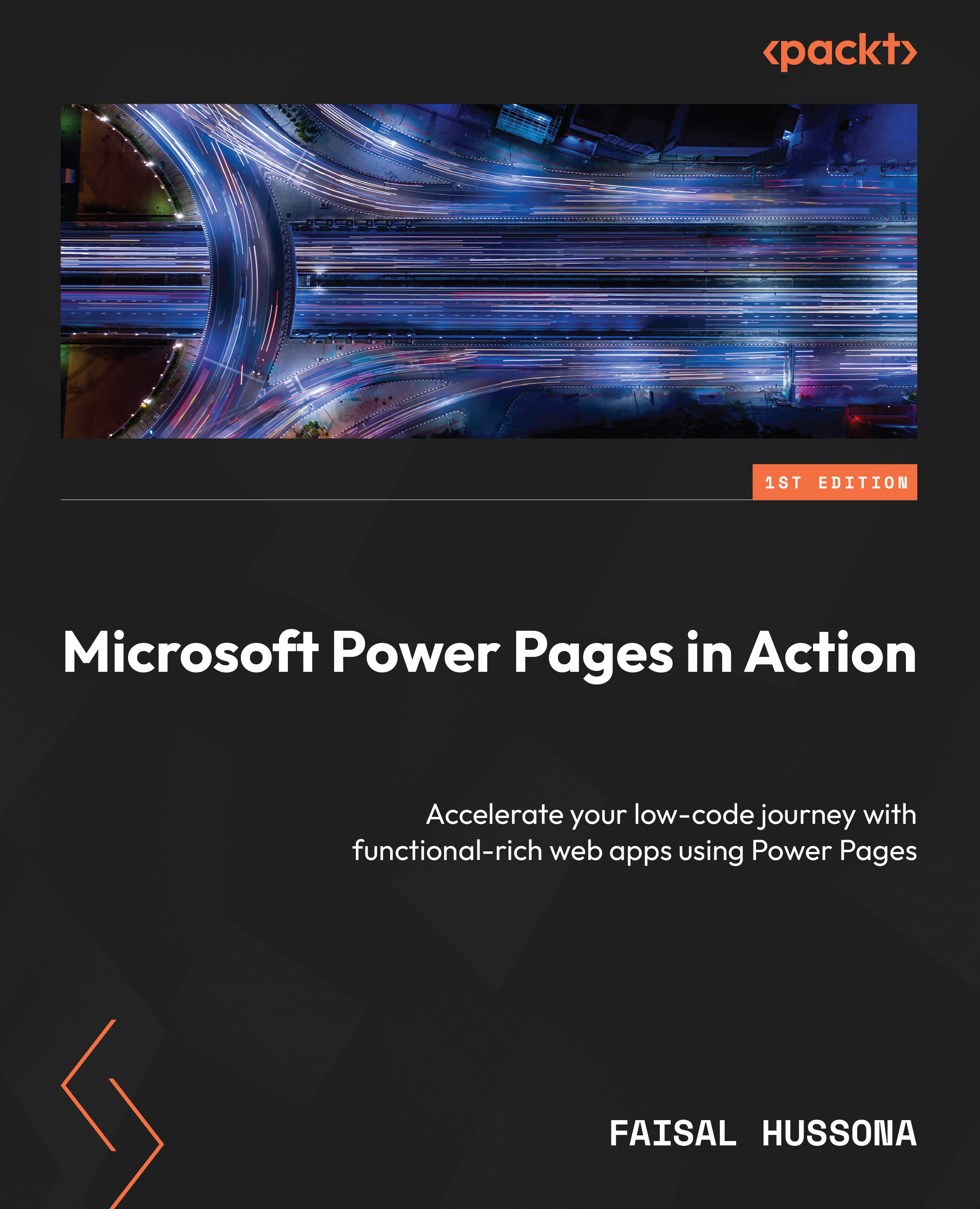Creating a Power Pages workflow button
Now, Brenda has said that she wants a button on the incidents page that will set the incident’s status when it’s completed and submitted by the incident originator. The originator, in most cases, will be the site manager or project manager. Brenda and Sarah agree to call the button Approve Submission. Sarah thinks about this and decides the easiest way is to use a workflow button, which she can place on the incident web page’s basic form and also have the button filtered for its visibility. Sarah writes out an Agile user story for the use case.
Agile user story – creating a workflow button for incident status
As a site manager, I want to have a button on the incident page to approve the submission so that I can easily update the status of an incident to Approved Submission.
Description
Brenda wants a button on the incident form page to allow site managers and project managers to set the incident status to...