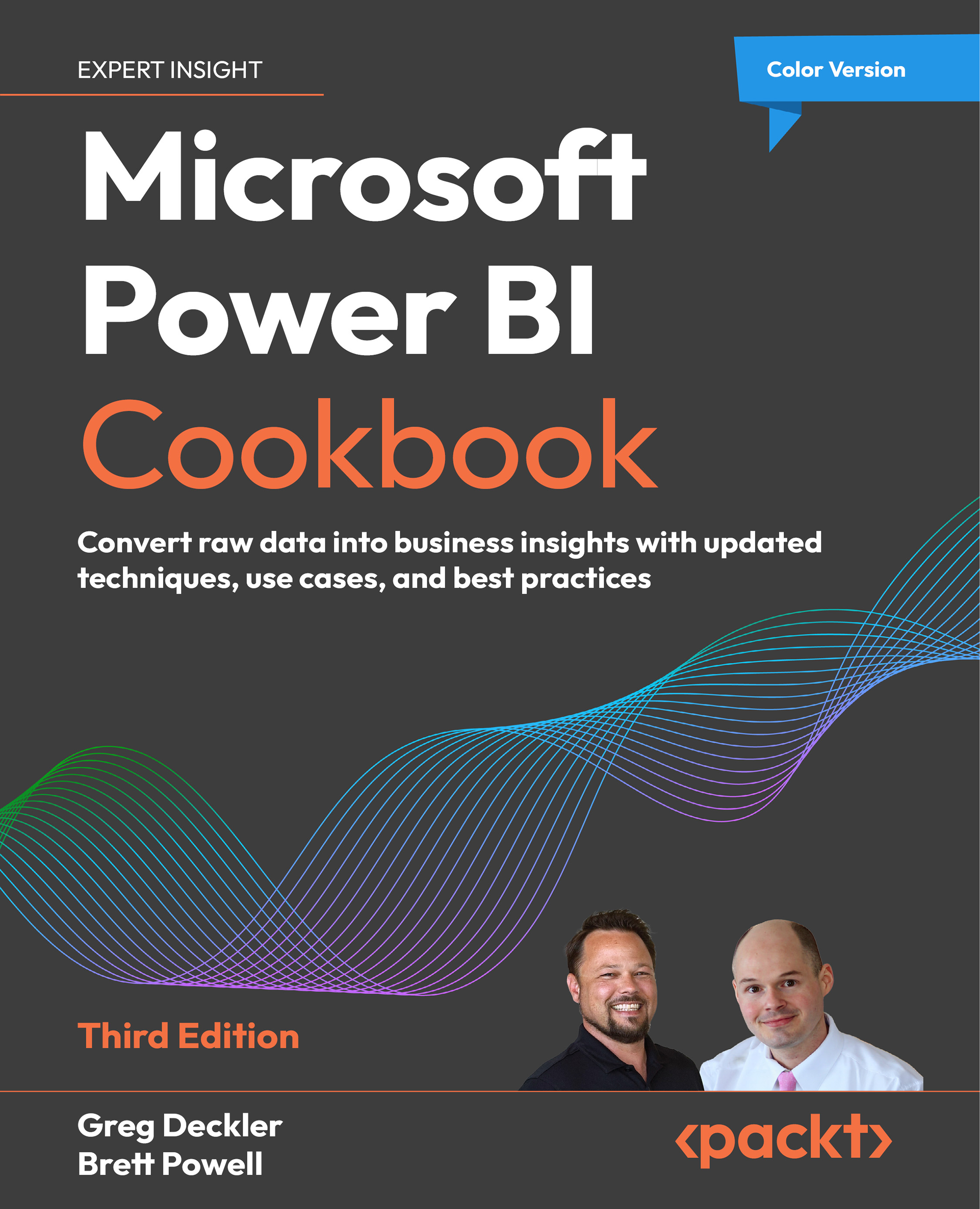Creating Table and Matrix Visuals
Table and matrix visuals are appropriate when visibility of precise, individual values is needed, or when data is viewed at a detailed level, such as in individual transactions. Table visuals in Power BI conform to the classic “list” report format of columns and rows but support powerful cross-highlighting and formatting options, including conditional formatting. Matrix visuals include table visual features and correspond to the layout and general functionality of pivot tables in Excel: two-dimensional representations of measures with the ability to drill up and down the row and column axes.
Prior to creating table or matrix visual based Power BI reports, report authors should consider if a paginated report described later in this chapter would be more aligned to the requirements. If the table or matrix visual will contain large volumes of rows, thus requiring scrolling and data export, a paginated report is often a superior...