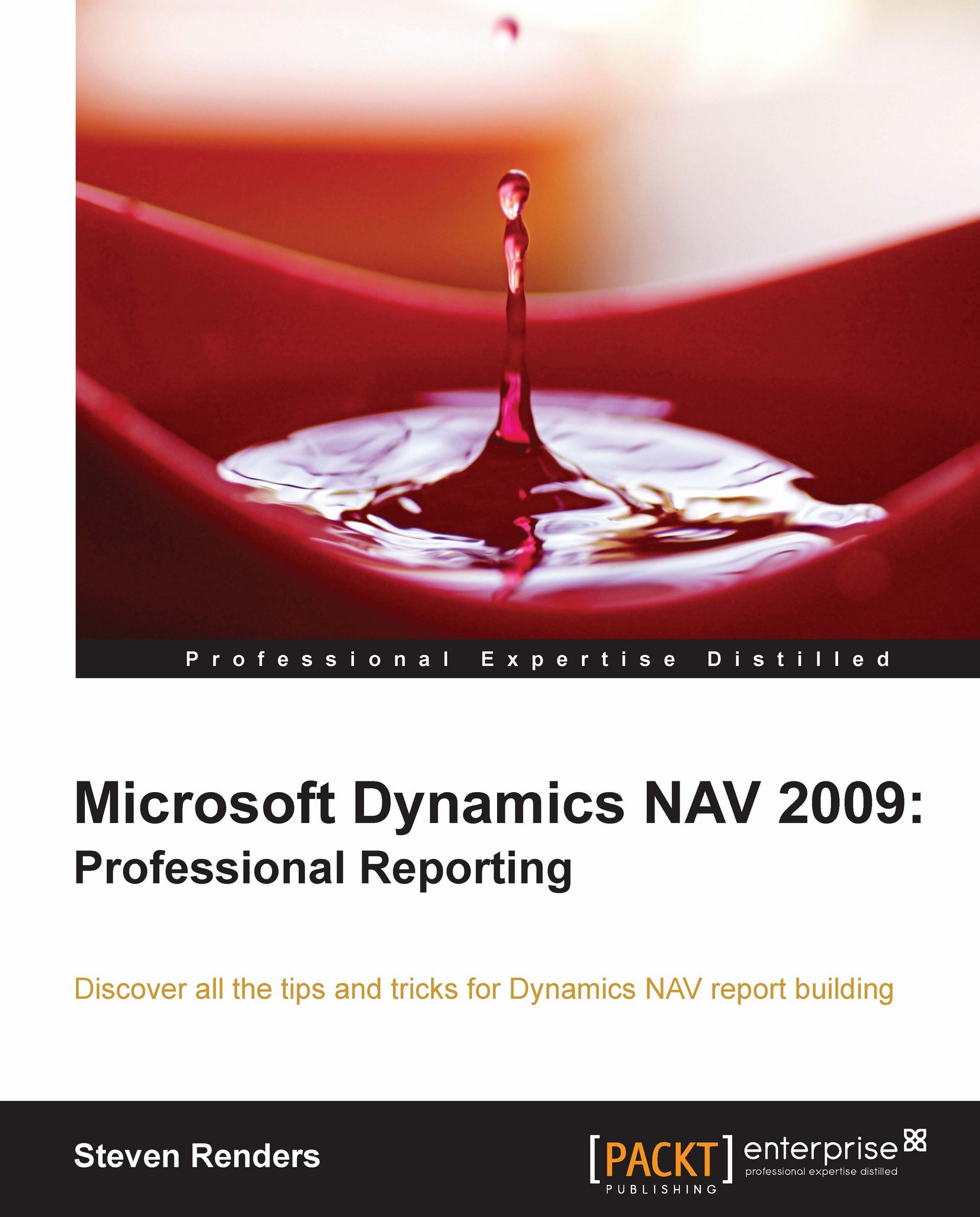Chapter 1. Charts and Dimensions
In most implementations, the focus is set on customizing the Dynamics NAV application to meet the needs of the current processes in the organization and sometimes the future needs are also considered. The effort that is required for reporting in general is often underestimated and unfortunately assigned to the least experienced consultants, who have to create/adapt the document reports conforming the look and feel of the customer.
Personally, I believe reporting is one of the most important aspects of an implementation. And so, it should be considered from the beginning, in the analysis phase of the project. The kind of information you want to be able to retrieve from your ERP system and the way you want to retrieve this information has a deep impact on the implementation of the system. Doing this correctly from the beginning of a project can and will save a lot of time, money, and frustration. The unfortunate reality is that many prospects and/or customers look at reporting first when they want to reduce the budget of an ERP implementation project.
In this chapter, we will learn:
The usage and difference between chart panes and chart parts in the Role Tailored Client
Types of reports that are available in Dynamics NAV 2009
Printing reports
Creating reports without the development tools
What dimensions are and their setup