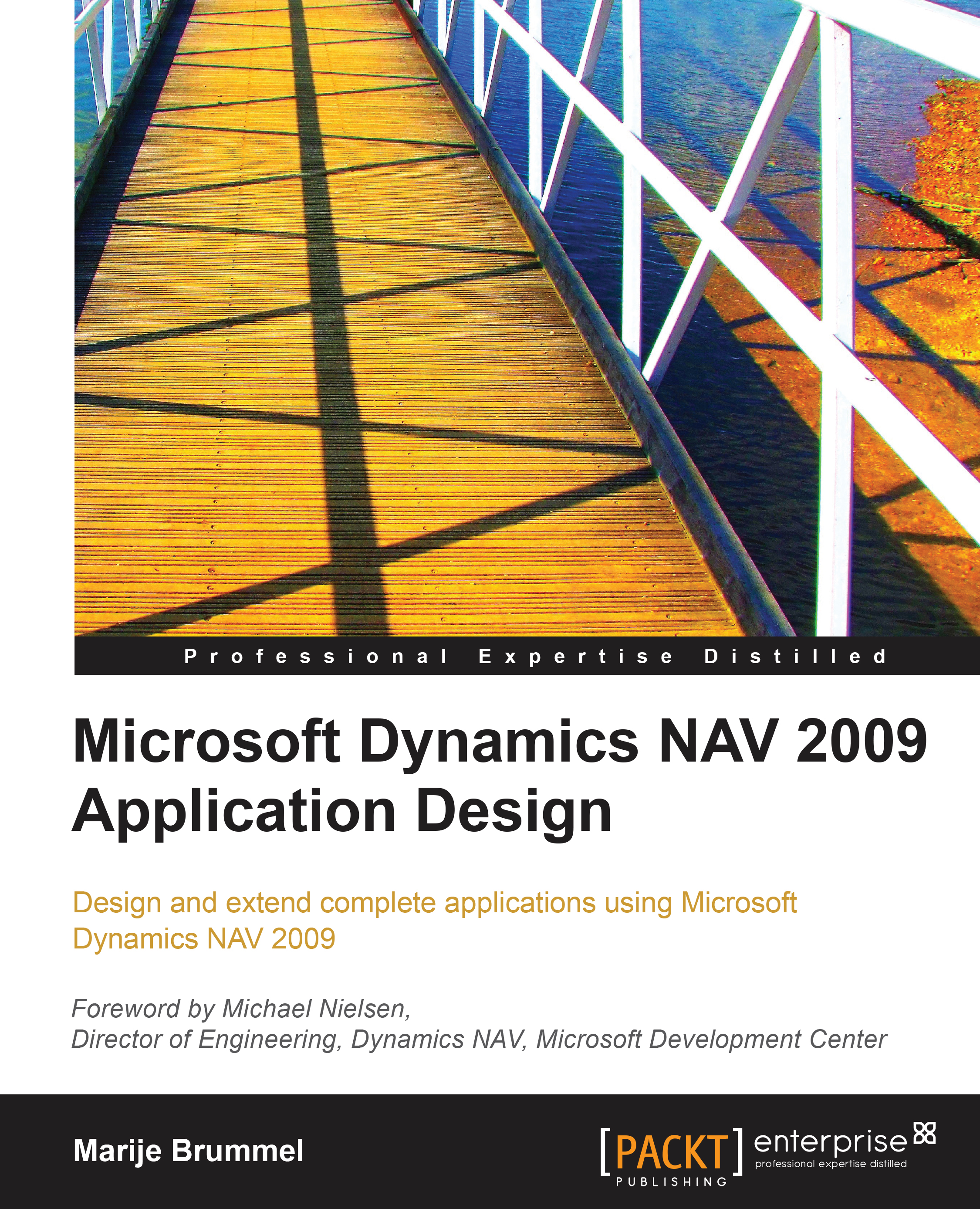Getting started
In the first part of the design process we will look at how to reverse engineer the standard application in order to learn and reuse the knowledge in our own solution.
Creating squash players
For our squash players administration we will use the data from the Contact table. In the standard product it is possible to create a customer or vendor with the contact data. We require the same functionality to create squash players so let's have a look at how this is done by Microsoft.
Open the contact card and try to find this function (as shown in the following screenshot):

We want a function like this for our squash players. So let's get in and see what it does. For this we need to design the page and look at the actions. The page number in this case is 5050 which we can find by clicking on About This Page in the upright corner of the page as shown in the following screenshot:

This option can be useful for finding information about the fields...