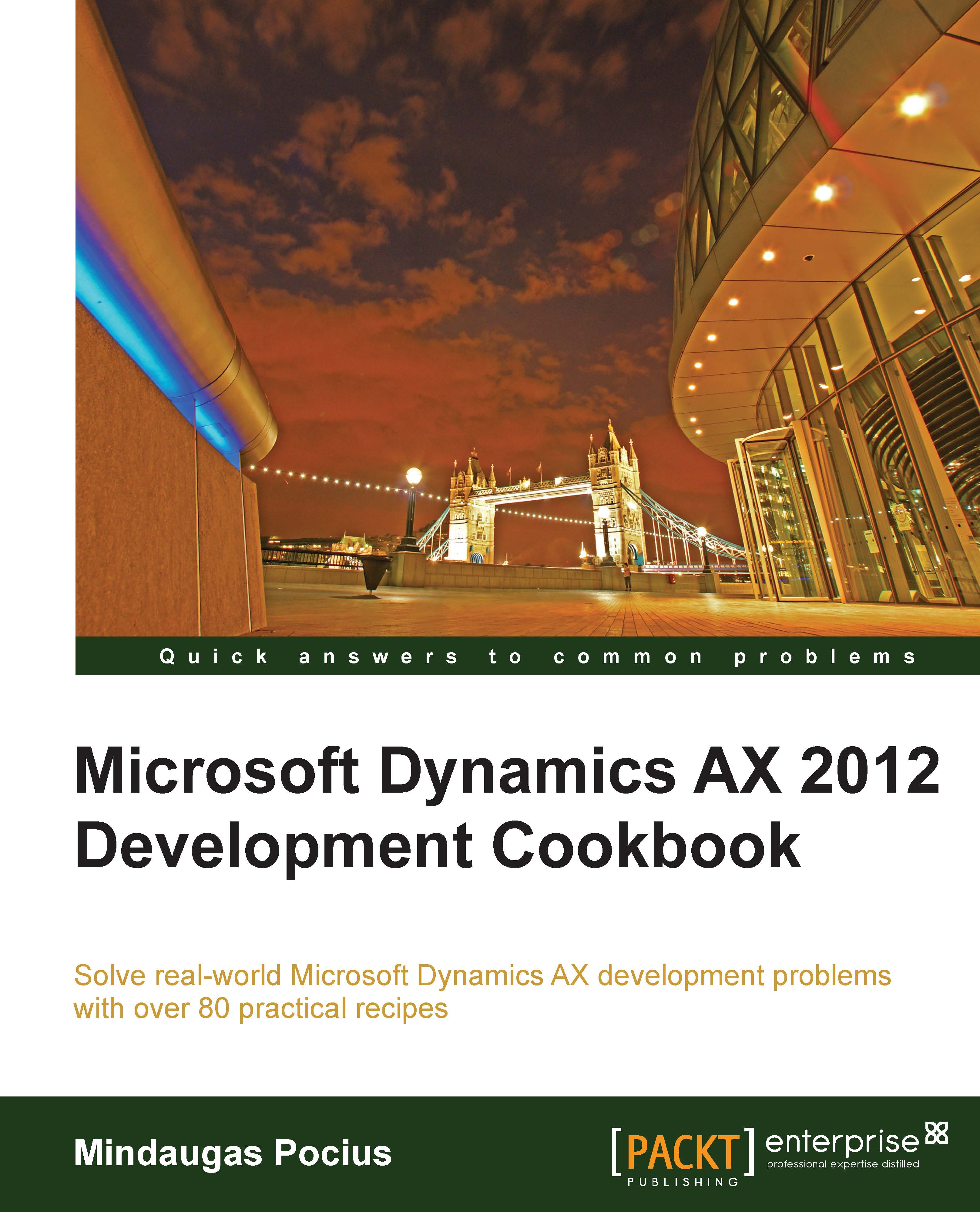Introduction
Dynamics AX has its own integrated development environment called MorphX, which contains various tools for designing, modifying, compiling, and debugging code. Besides that, the system allows us to modify existing tools and create new tools for improving development experience and efficiency.
This chapter contains several recipes for this purpose. It explains how code editor templates can be created, how the Tools and the right-click context menus can be modified, and how to search within development projects for the AOT objects. The chapter also discusses how we can modify the Personalization form and change the application version.