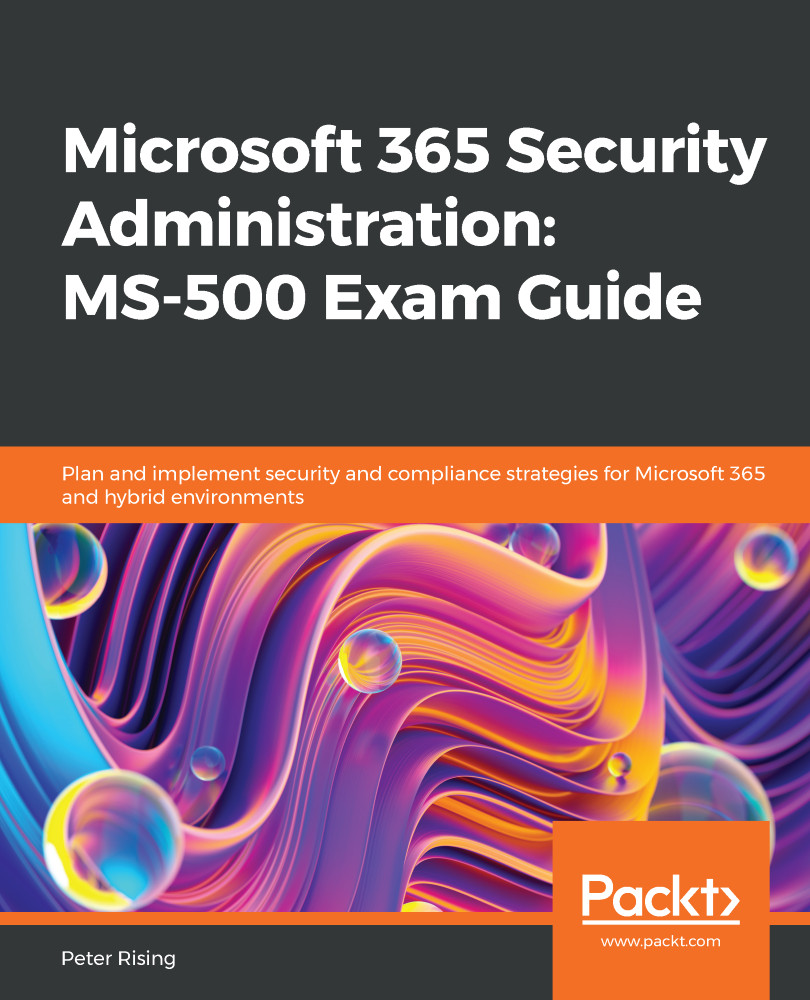Understanding eDiscovery and content search in Microsoft 365
eDiscovery is a feature within Microsoft 365 that allows you to identify and provide information that pertains to any legal cases that may be in progress within your organization. Compliance administrators are able to set controls for who is able to create and manage eDiscovery cases in your environment in order to search for content within the following Office 365 locations:
- Exchange Online mailboxes
- Office 365 Groups
- SharePoint Online
- OneDrive
- Microsoft Teams
- Skype for Business conversations
There are three main components of eDiscovery available in the Security and Compliance Center, as follows:
- eDiscovery Cases
- Content Search
- Advanced eDiscovery
Let's look at each of these solutions in turn, starting with eDiscovery cases.
eDiscovery cases
eDiscovery cases allow you to control who is able to view and access an investigation. These cases are a collection...