Summary
Microsoft Delve has for years been a tool that breeds collaboration and the engagement of people, whether they are workers or students. The engine that drives this tool has used all the necessary parameters and tools to make your showcase "exclusive" so that it presents information relevant to your productivity in the most accurate way possible.
The ability to visualize people, their interests, agendas, and even their work, makes an organization that instructs and uses this tool more democratic and united.
The security that is already a well-known pillar of Microsoft 365 provides security for all users, and in Delve this is very noticeable. Through the mechanisms of the platform, users can check and correct file permissions.
The grouping in boards takes advantage of the effort and ideas of all members of the organization, becoming both a starting point and a central point for documents that are in different locations, allowing users to be co-participants in document curation.
This great search facility is also available on mobile devices through the Delve app.
Microsoft has been attentive to users' requests to join this whole tool with Microsoft Teams so that it is possible to have all relevant information for a job in one place.
I would like to end this chapter with a screenshot (Figure 2.8) that summarizes all the features we have discussed at a high level. The screenshot highlights that as much of our work is related to people and documents, good use of these resources will result in better productivity. That productivity is measured by My Analytics, which we will be covering in the next chapter.
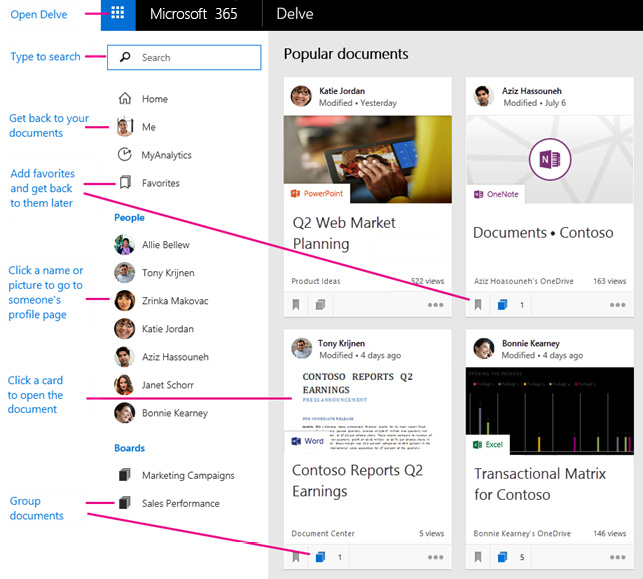
Figure 2.8 – High-level Delve features


































































