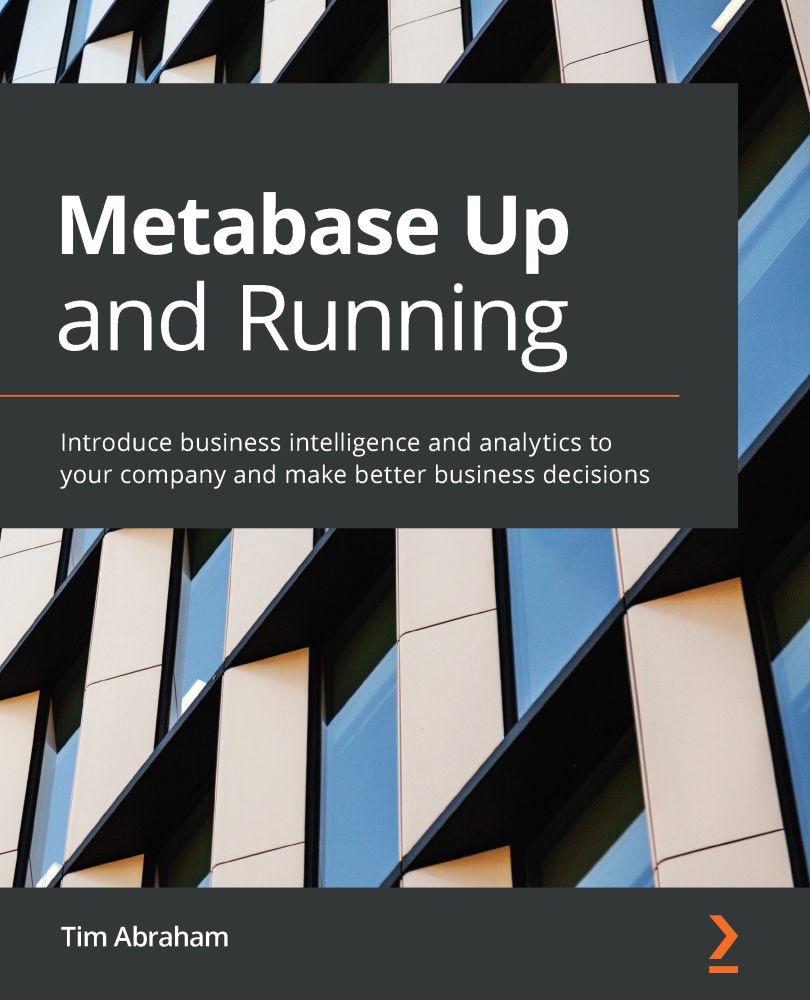Using MetaBot in Slack
In the last section, we saw how we can use Slack to send out pulses. You may recall how, in Chapter 3, Setting Up Metabase, we set up MetaBot, our Metabase Slack bot. At the time, since we didn't have any saved questions, there was not much we could do with MetaBot. Now that we have a lot of saved questions, it's time to see some examples of what MetaBot can do.
You can interact with MetaBot either by chatting directly with it or by adding it to one of your channels. Chatting directly with MetaBot is a helpful way to fetch Metabase questions quickly, without needing to access Metabase. Having MetaBot in a channel is helpful in facilitating data-driven discussions. We'll see examples of both, but first, let's learn how MetaBot works.
Discovering MetaBot's features
To see what MetaBot can do, go to Slack, click on the Metabot app, and type metabot help. MetaBot will respond with Here's what I can do: help, list, show: