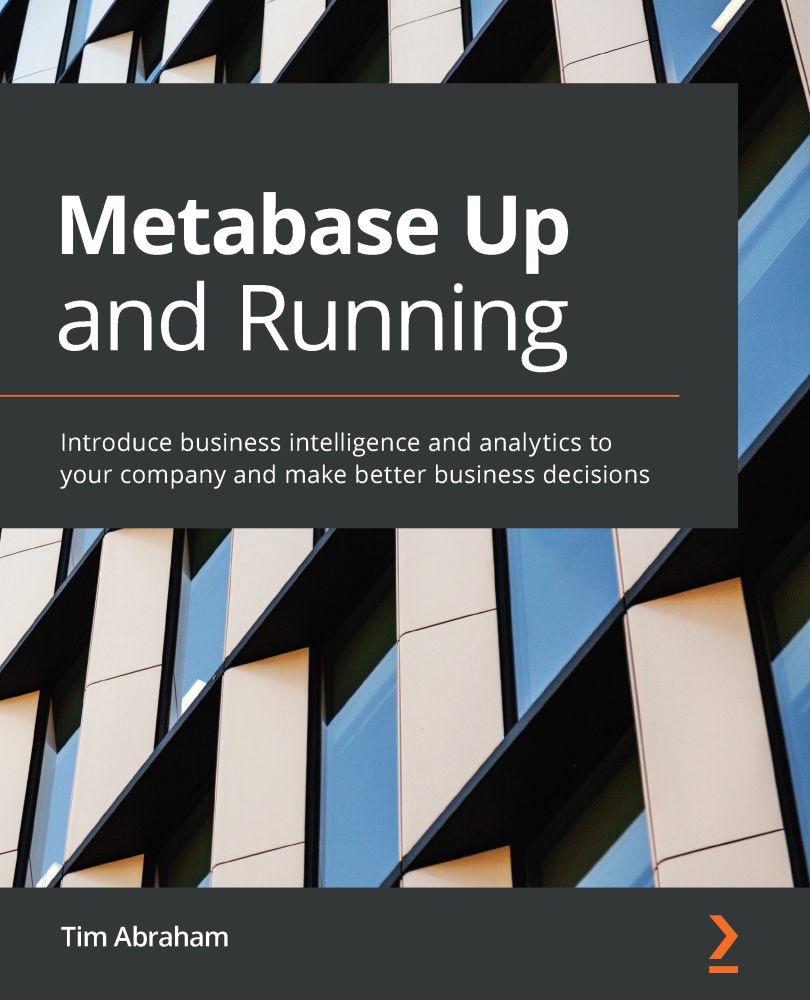Creating a simple dashboard
As mentioned in the introduction to this chapter, a dashboard is simply a curated collection of interactive questions arranged on a single screen. Once you know what questions you'd like to curate for a dashboard, the process of actually creating one is very simple. Let's learn how, using some of the questions we have already created. Let's imagine that this dashboard is intended to give its viewers the most high-level understanding of the health of the business – a sort of executive summary. Some questions that might work well for this dashboard are related to the following:
- Order growth
- User growth
- Revenue growth
To create this dashboard, click the large + button in the top blue bar and select New dashboard from the menu, as in Figure 8.1:

Figure 8.1 – Creating a new dashboard
A modal will pop up, asking for a name and description:
- Under Name, write
Executive Summary...