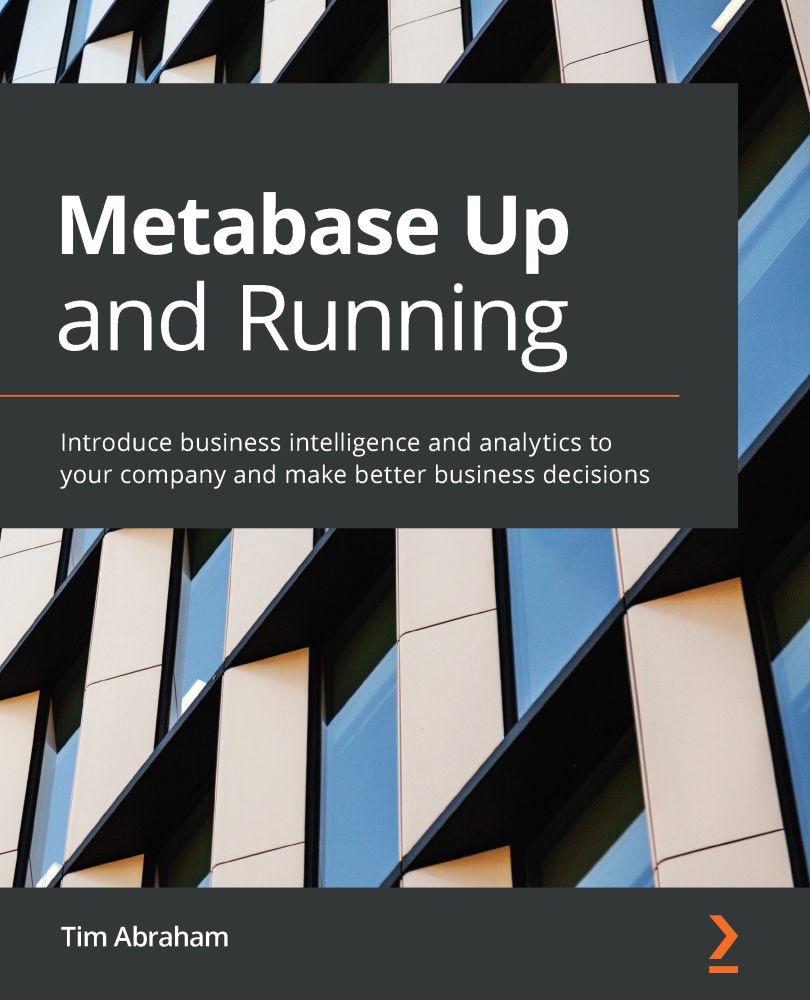Editing your data model
In Chapter 4, Connecting to Databases, we created a database with data about our fictional business and connected it to Metabase. If you followed along with everything in Chapter 4, Connecting to Databases, you should have two databases connected to Metabase, just like in Figure 5.1:

Figure 5.1 – The two databases connected to Metabase
In this section, we will learn how to customize our database's data model. Before we do that, it might be helpful to take a quick tour of our database in Metabase so that we gain some familiarity with it. Let's get started.
Touring the Pies database in Metabase
In Chapter 4, Connecting to Databases, we only spent a little time exploring the actual data in our Pies database. Before we go ahead and refine our data model, let's get to know the tables and contents of this database. To get started, have Metabase open:
- Click Browse Data on the top blue bar.
- Select...