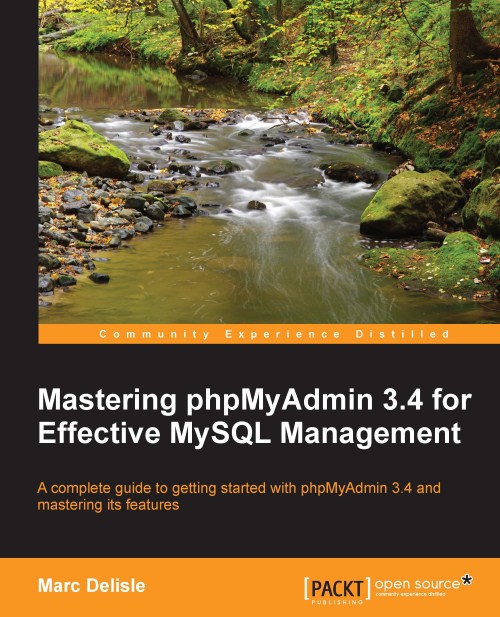Column commenting
Prior to MySQL 4.1, the MySQL structure itself did not support the addition of comments to a column. Nevertheless, thanks to phpMyAdmin's metadata, we could comment on columns. However, since MySQL 4.1, native column commenting has been supported. The good news is that for any MySQL version, column commenting in phpMyAdmin is always accessed via the Structure page by editing the structure of each column. In the following example, we need to comment on three columns of the book table. Hence, we choose them and click on the pencil icon near the With selected choice.

To obtain the next panel, as seen here, we are working in vertical mode. This mode was covered in Chapter 5. We enter the comments as shown in the following screenshot, and then click on Save:

These comments appear at various places, for example, in the export file (refer to Chapter 6), on the PDF relational schema (refer to Chapter 15), and in browse mode, as shown in the following screenshot:

If we do not want...