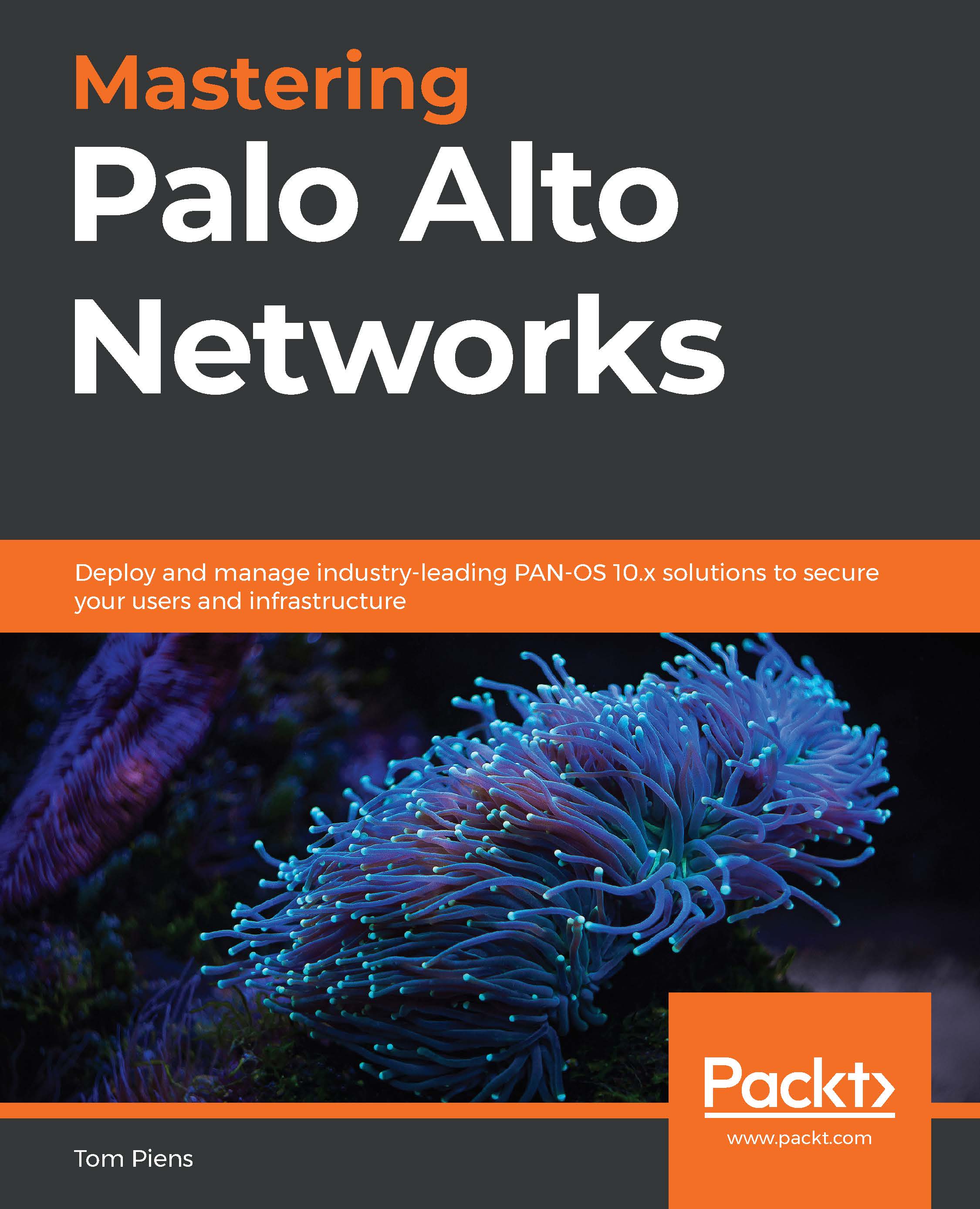Adding licenses and setting up dynamic updates
Before we can start adding licenses, the device needs to be registered. You will need to note down the device's serial number or, if you do not have a support portal account, the sales order number to create a new account.
Open a new tab or browser and navigate to https://support.paloaltonetworks.com
If you do not have an account yet, create a new one.
Creating a new account
When creating a new account, you will be asked for an email address and whether you want to register using a serial number or an Authorization (auth) code, as in the following screenshot. The serial number is needed when registering a hardware appliance; the auth code is used when registering a VM device:
Figure 2.6 – Serial or authorization code device registration
Alternatively, if you have set up a virtual appliance on one of the cloud providers, you can pick which provider your device is running on (such as Amazon...