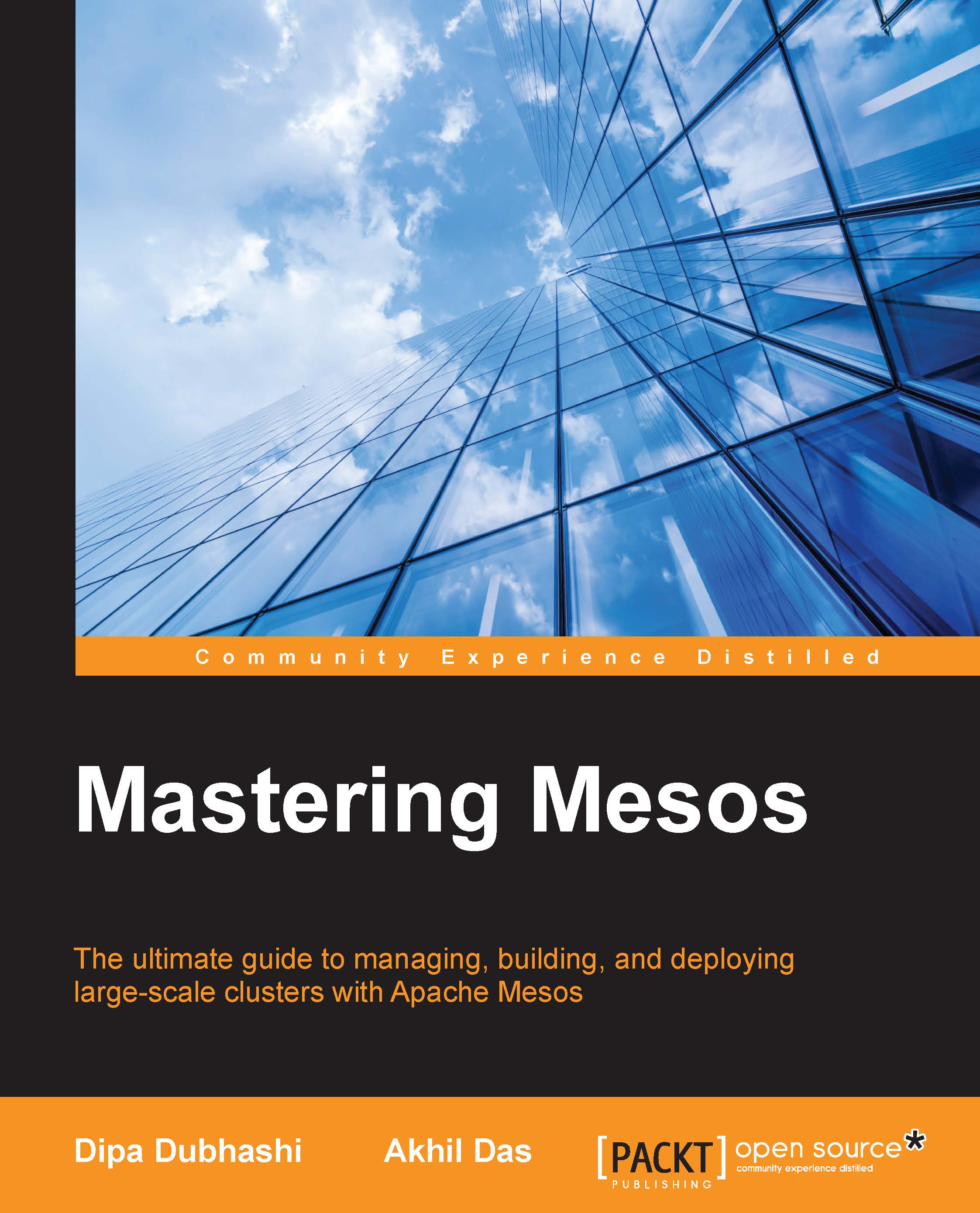Introduction to Singularity
Singularity was originally designed at HubSpot and later open sourced under the Apache license. Singularity acts as an API and web application that can be used to launch and schedule long-running Mesos processes, scheduled jobs, and tasks. One can consider Singularity and the components that come with it as a PaaS (Platform as a Service) to the end users. A novice user can use Singularity to deploy tasks on Mesos without having to understand Mesos in detail.
Singularity takes advantages of Apache Mesos features such as fault tolerance, scalability, and resource allocation, and runs as a task scheduler for Mesos frameworks.
Installing Singularity
Before installing Singularity, make sure you have Docker installed on your machine. If you haven't installed it yet, you can do so by following the steps mentioned in the official website at https://docs.docker.com.
The first step is to clone the Singularity repository, which can be done as follows:
$ git clone https://github...