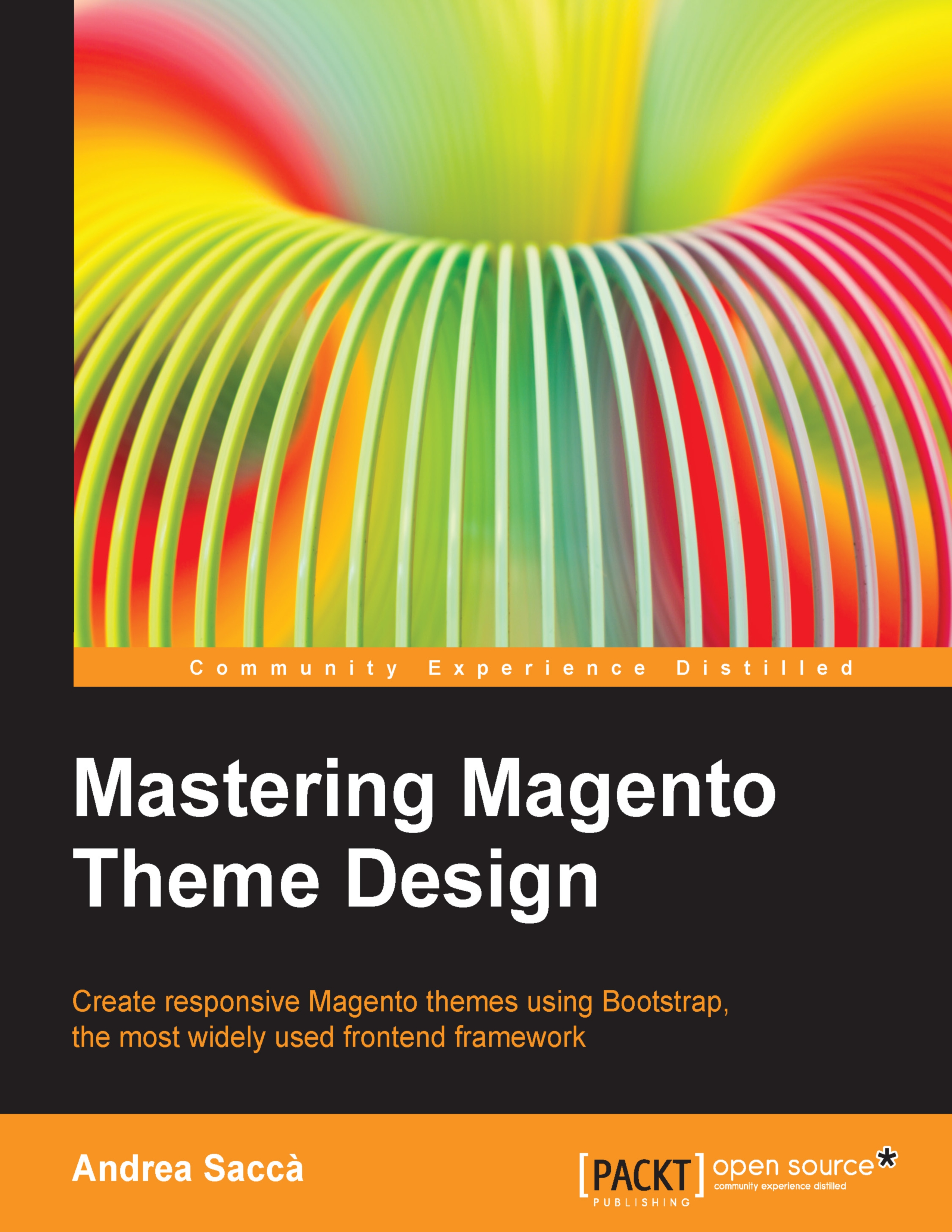Packaging the theme
After you create a well-organized piece of documentation, ZIP everything and the theme is ready to be distributed.
Sometimes, in the pack, you need to insert the mockup of the theme, or if you prefer, only some features such as the product list, the logo, and so on. So, create an additional folder where you can include all the graphics source files.
To complete the pack, name the folder that must be distributed with the theme name and the theme version. This will help to keep you organized with the feature releases of the theme. For example, you can create the folder BookStore_theme_v1 and you can organize the content with the following folders:
Theme
Documentation
Mockup