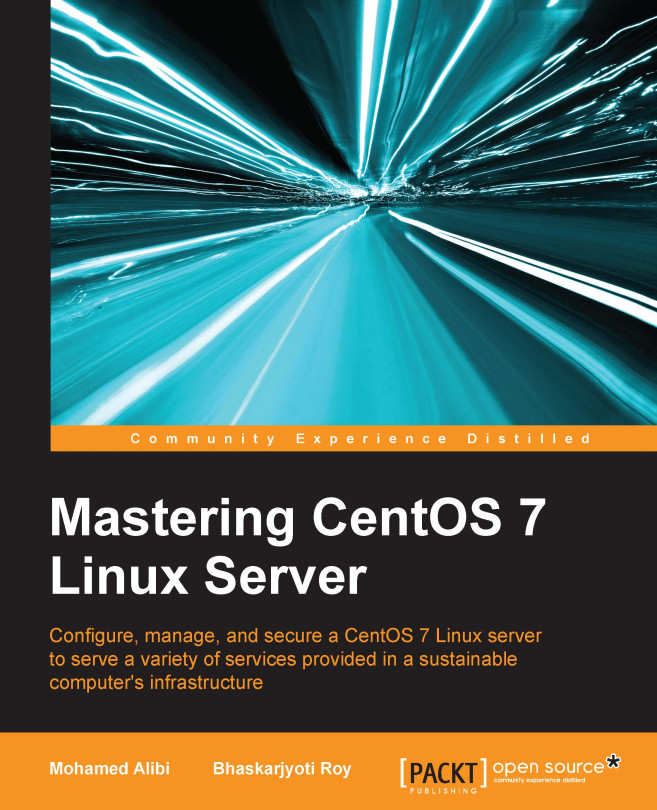Installing and configuring OpenStack
After a brief explanation of cloud computing and OpenStack, we can now move on to OpenStack installation on a CentOS 7 Linux server. First of all, we are going to make a few basic environment configurations and then set it up.
For this installation, we will have our cloud infrastructure as follows:
The Router/Gateway server as eth machine to provide Internet access to the external websites, with the IP address:
10.0.1.1The cloud server to host OpenStack, with the IP address:
10.0.1.2The hosts that will be used for the cloud computing, with their IP addresses as follows:
10.0.1.4,10.0.1.5,10.0.1.6
To have OpenStack well secured, the community integrated many services to ensure that some of those services secure data access and user authentication with encrypted data transmission. For this action, we will need to have OpenSSL installed on our cloud server so that OpenStack can use it to run its services:
$ sudo yum install openssl
To have a safe installation...