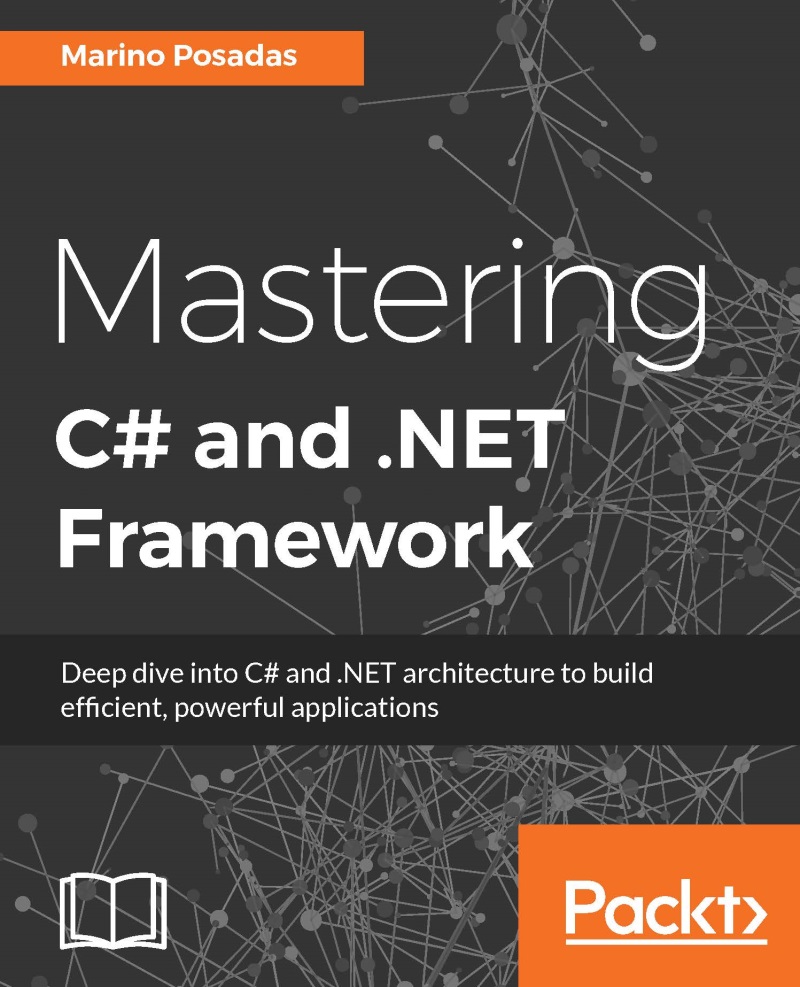The tools – SQL Server 2014
In this chapter, I'm using SQL Server 2014 Express Edition, which is free to install and includes an optional installation of SQL Server Management Studio (SSMS), the visual tool that allows the user to manage all objects inside the DBMS, but you can also use the 2016 version, which holds identical (an extended) features.
You can find them at https://www.microsoft.com/en-us/download/details.aspx?id=42299, and once they're installed, you'll see a new entry in your system's menu, including several tools related to this product. With SSMS ready, you should download and install some sample databases. I recommend Adventure Works 2014, which includes enough data to go ahead with the majority of typical situations you need to test in everyday programming.
There's a version available at http://msftdbprodsamples.codeplex.com/Releases. Once it's installed, simply open SQL Server Management Studio, and you should end up with an available copy of this database, as shown in...