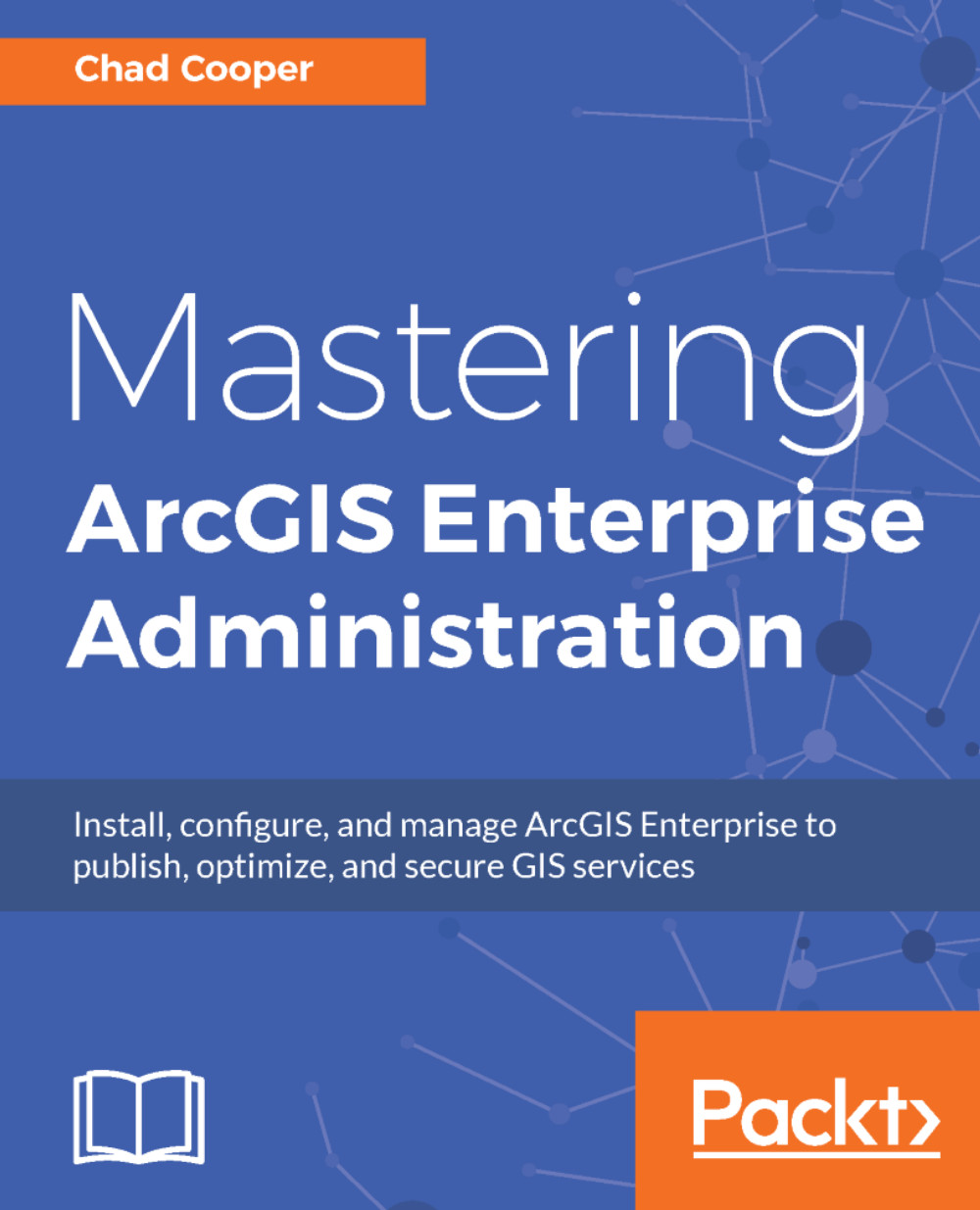Working with ArcGIS Server services
We've talked about services at great length so far, but let's turn our attention to working with those services programmatically. Anyone can go to a REST endpoint and click and pick around; let's look at how we can dig a bit deeper to get more out of our services.
Interrogating a REST endpoint with curl and Node.js
A couple of years back, I needed to interrogate some services at a REST endpoint to get information about the fields and aliases in the service layers. What I really needed was a list of each field name and its alias, preferably separated by a comma; basically, I wanted a CSV file. Something made me think of using curl (https://curl.haxx.se) to query the REST endpoint to get at the JSON behind the service, but then I had to parse the JSON. Well, the JSON format is based on a subset of the JavaScript programming language, so I wondered if Node.js could parse the JSON. I eventually ran across the json npm package, which is a command-line tool for...