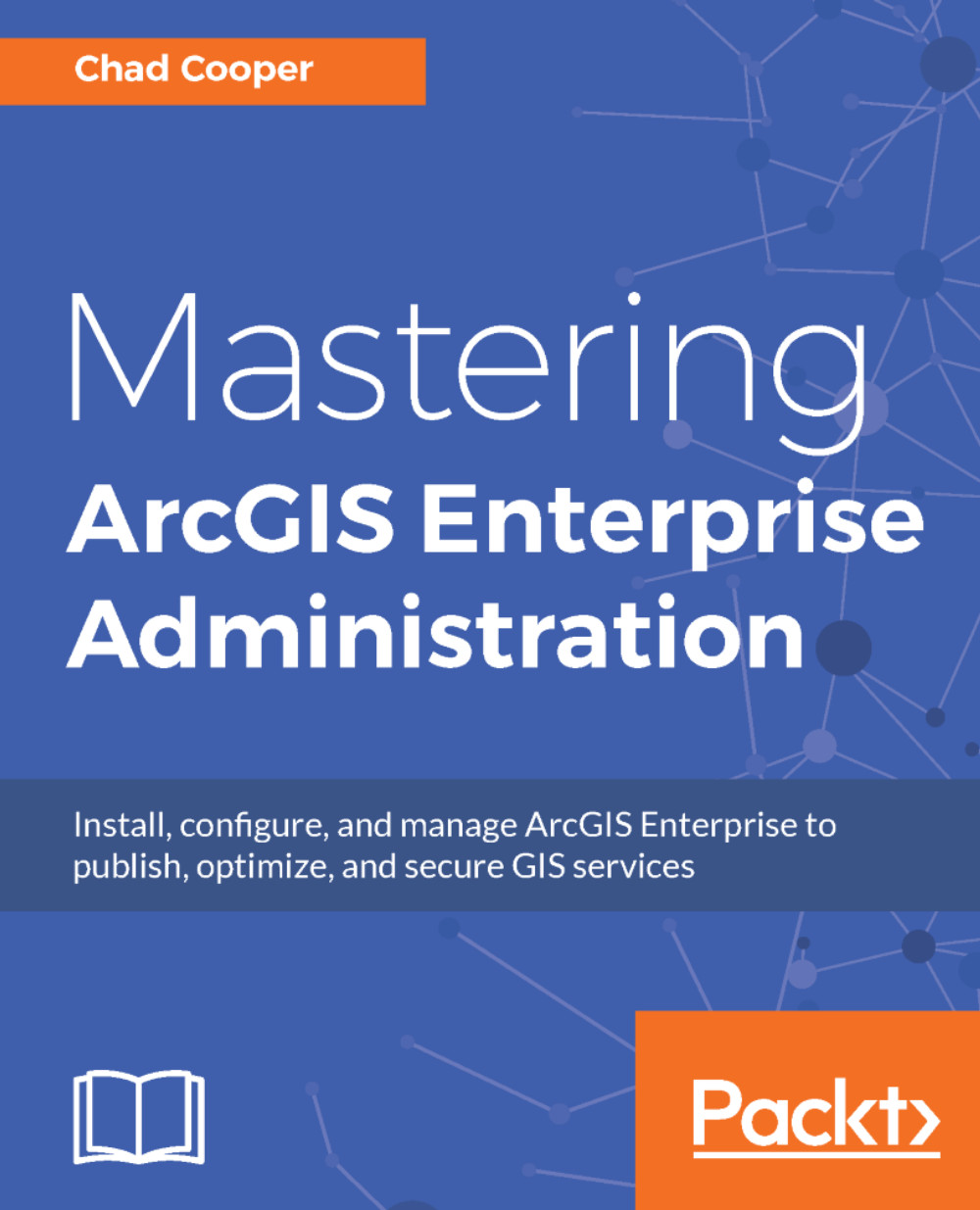ArcGIS Enterprise 10.5.1 is the latest version of the ArcGIS Server product line from Esri. Released in summer 2017, ArcGIS Enterprise represents a substantial shift in how ArcGIS Server and its components are structured, licensed, and deployed.
Introduction to ArcGIS Enterprise 10.5.1
How ArcGIS Enterprise 10.5.1 is different
ArcGIS Enterprise 10.5.1 is a complete web GIS in your own infrastructure, whether on-premises, in the cloud, or a combination of the two. At 10.5.1, ArcGIS for Server now becomes ArcGIS Enterprise, consisting of the following four major components:
- ArcGIS Server
- Portal for ArcGIS
- ArcGIS Data Store
- ArcGIS Web Adaptor
The underlying technologies behind these components remain the same as in previous versions, with enhancements.
Also new at ArcGIS Enterprise 10.5 were licensing roles. Prior to 10.5, ArcGIS Server was licensed with varying levels and editions. Roles at 10.5 offer differing capabilities and types of services that can be published.
Components of ArcGIS Enterprise 10.5.1
The ArcGIS Enterprise product line consists of four software components that are designed to work together. These are as follows:
- ArcGIS Server: These are the core web services component to share maps authored in ArcGIS Desktop and ArcGIS Pro and perform geospatial analysis over the internet.
- Portal for ArcGIS: This allows users in your organization to share data, maps, and other geospatial content through application authoring (including Web AppBuilder) and hosting capabilities. Through federation with ArcGIS Server, Portal becomes the identity store for ArcGIS Enterprise, allowing for a single management point for access and authorization. Think of Portal for ArcGIS as an on-premises version of ArcGIS Online.
- ArcGIS Data Store: This is an application that will locally store your Portal's feature layer data, caches, and big data.
- ArcGIS Web Adaptor: This allows you to expose your ArcGIS Server through your organization's standard website and port, letting you easily share your map services over the internet. When paired with IIS and Active Directory, the Web Adaptor provides a smooth method for authentication and access using Integrated Windows Authentication (IWA).
A base ArcGIS Enterprise deployment consists of ArcGIS Server, Portal for ArcGIS, ArcGIS Data Store, and the Web Adaptor.
Server roles and extensions
New to ArcGIS Enterprise 10.5 was the concept of roles. Roles provide added functionality to ArcGIS Enterprise as deployed in your own infrastructure. Need to serve out and analyze imagery, rasters, or remotely sensed data? ArcGIS Image Server, formerly known as the Image Server Extension, allows you to serve massive imagery collections on the fly. At ArcGIS Enterprise 10.5.1, there are five licensing roles:
- GIS Server
- Image Server
- GeoEvent Server
- GeoAnalytics Server
- Business Analyst Server
Each server role requires its own instance of ArcGIS Server and a dedicated hardware resource; it is no longer recommended to deploy multiple roles to a single server for performance concerns. Many of these roles can also be deployed as distributed servers, allowing for the spreading out of processing across multiple servers.
GIS Server
The GIS Server role is core ArcGIS Server; it is the role that provided many of the ArcGIS Server capabilities prior to ArcGIS Enterprise 10.5. ArcGIS GIS Server is still offered in three editions, with each successive edition offering additional functionality:
- Basic: This manages your geodatabase and public feature services (without the ability to edit); it cannot be deployed with Portal for ArcGIS.
- Standard: This is everything in Basic, plus the ability to edit feature services and publish geoprocessing services from any tool included in ArcGIS Desktop Standard or ArcGIS Pro Standard; it can be implemented with Portal for ArcGIS.
- Advanced: This is everything in Standard, plus the ability to publish geoprocessing services from any tool included in ArcGIS Desktop Advanced or ArcGIS Pro Advanced. It also includes additional geostatistical and Spatial Analyst tools, and it can be implemented with Portal for ArcGIS.
Image Server
With ArcGIS Image Server, formerly known as Image Server Extension, large collections of satellite imagery, aerial photos, and rasters can be served dynamically on the fly. Image Server can also run raster processing models allowing distributed analysis of imagery and rasters.
GeoEvent Server
GeoEvent Server, known as the GeoEvent Extension prior to 10.5, enables the integration of real-time data into your enterprise GIS from a variety of sources and sensors. With GeoEvent Server, you can stream event data to client applications, view feature statuses with the Operations Dashboard for ArcGIS, filter geoevents, and detect and analyze the spatial proximity of events with geofences. With GeoEvent Server, real-time data can be published to a spatiotemporal big data store.
GeoAnalytics Server
With ArcGIS GeoAnalytics Server, new at 10.5, big data analysis can be distributed across multiple ArcGIS Server machines, allowing users to perform analyses more quickly on even larger amounts of data than before.
Business Analyst Server
ArcGIS Business Analyst Server, when used with ArcGIS Enterprise, enables your organization to host business analyst-based capabilities such as site analytics and custom reporting. Business Analyst Server also allows you to host the Esri GeoEnrichment service on-premise and behind your firewall.
Licensing
As in previous versions of ArcGIS Server, Enterprise is broken down by editions and levels.
ArcGIS Enterprise editions
As discussed earlier in this chapter, ArcGIS GIS Server is offered in three editions, with each successive edition offering additional functionality--Basic, Standard, and Advanced. Let's examine these editions a bit closer.
Basic edition
ArcGIS GIS Server Basic edition includes geodatabase management and the ability to publish read-only feature services. Also included are the geodata service and geometry service. Web editing is not available and this edition cannot be federated with Portal for ArcGIS. No ArcGIS Server extensions are available for purchase and implementation at the Basic edition.
Standard edition
The Standard edition of ArcGIS GIS Server adds all GIS web service types (cached map and image, dynamic map, feature, geocoding, geoprocessing, image from a single raster, print, and schematic) offered by the ArcGIS GIS Server. Geoprocessing services can utilize any tool included with ArcGIS Desktop Standard. The Standard edition can be deployed with Portal for ArcGIS, allowing hosted layer types such as feature layers, scene layers, and tile layers. Most ArcGIS Server extensions are available for purchase and implementation at the Standard edition.
Advanced edition
The Advanced edition includes everything at the Standard edition plus the ability to publish geoprocessing models and scripts utilizing any tool included in ArcGIS Desktop Advanced. The ArcGIS Network Analyst for Server extension is included, and all Server Extensions are available for purchase and implementation. Portal for ArcGIS can be implemented with the Advanced edition.
Levels of ArcGIS Enterprise
There also exist two levels of ArcGIS Enterprise--ArcGIS Enterprise and ArcGIS Enterprise Workgroup.
ArcGIS Enterprise level
The ArcGIS Enterprise level is designed for medium to large-sized teams. At this level, enterprise geodatabases are utilized with ArcGIS Enterprise allowing an unlimited number of simultaneous connections to the database. This level comes with one four-core processor license and is scalable with additional two-core add-on packs.
ArcGIS Enterprise Workgroup level
The ArcGIS Enterprise Workgroup level is designed for smaller teams and organizations, allowing a maximum of 10 simultaneous connections to workgroup and file geodatabases; enterprise geodatabases are not supported. The base ArcGIS Enterprise deployment (Server, Portal, Web Adaptor, or Data Store) must be deployed all in one on a single machine with up to four cores. Server roles have a maximum of four cores--no add-on two-core packs are available.
Named user entitlements
Licensing for ArcGIS Enterprise 10.5.1 is like licensing at 10.4. With your purchase of ArcGIS Enterprise is included a set of named user entitlements to be used within Portal for ArcGIS. A named user is a specified user for running ArcGIS Pro or a Premium App through ArcGIS Online of Portal for ArcGIS. The number of entitlements you receive depends on the edition and level of ArcGIS Enterprise purchased by your organization. Named user entitlements also differ for licensing under an Enterprise Licensing Agreement (ELA), education site license, or any other special licensing agreement with Esri.
The following are the named user entitlements:

Level 1 (L1) users are content viewers who can only view content shared with them through the organization. L1 users cannot own items or edit items. Level 2 (L2) users can view, create, edit, and share content and can be assigned into the Portal roles of User, Publisher, and Administrator. L1 access is no different than public anonymous (Share with Everyone), but allows named users to participate in focused sharing through groups.