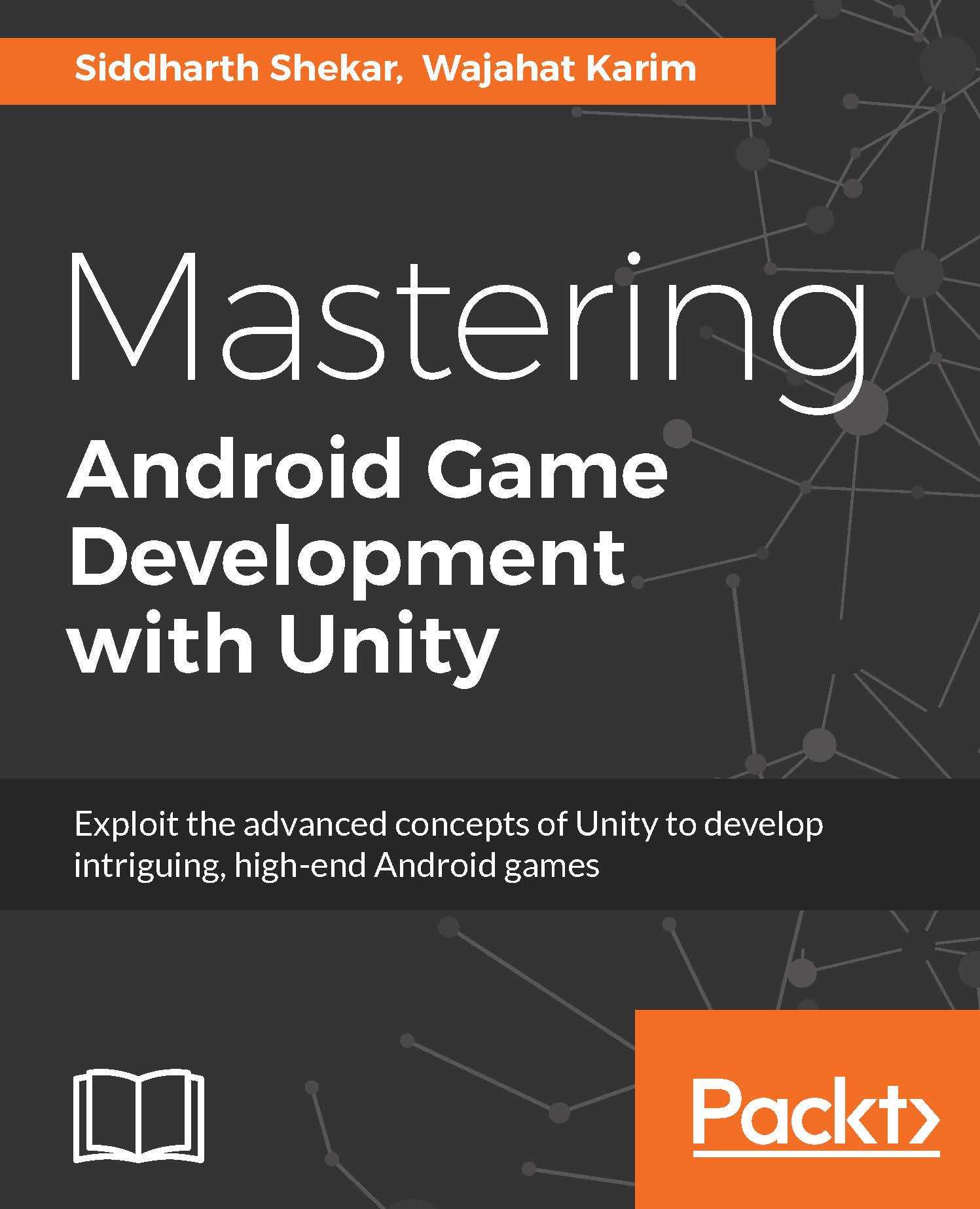Handling multiple resolutions
Handling multiple resolutions is very easy in Unity. Open the MainMenu Scene. In the Hierarchy select the Canvas component:

The Canvas Scaler component is responsible for scaling the UI canvas depending upon the width and height of the screen. Set the UI Scale Mode field to Scale With Screen Size. This will scale the UI elements depending upon the width and height of the screen.
We also give a reference resolution based on which the UI will be scaled. Here it is 800x600. If it can fit the UI in that resolution, then it will definitely be able to fit in the 16:9 resolutions as well.
The next parameter is the Match parameter. Here we set the width to match and then the height will be scaled accordingly. This would have to be declined for all the canvas in the other scenes. Once you do this the game should be able to scale the UI depending upon the screen resolution.