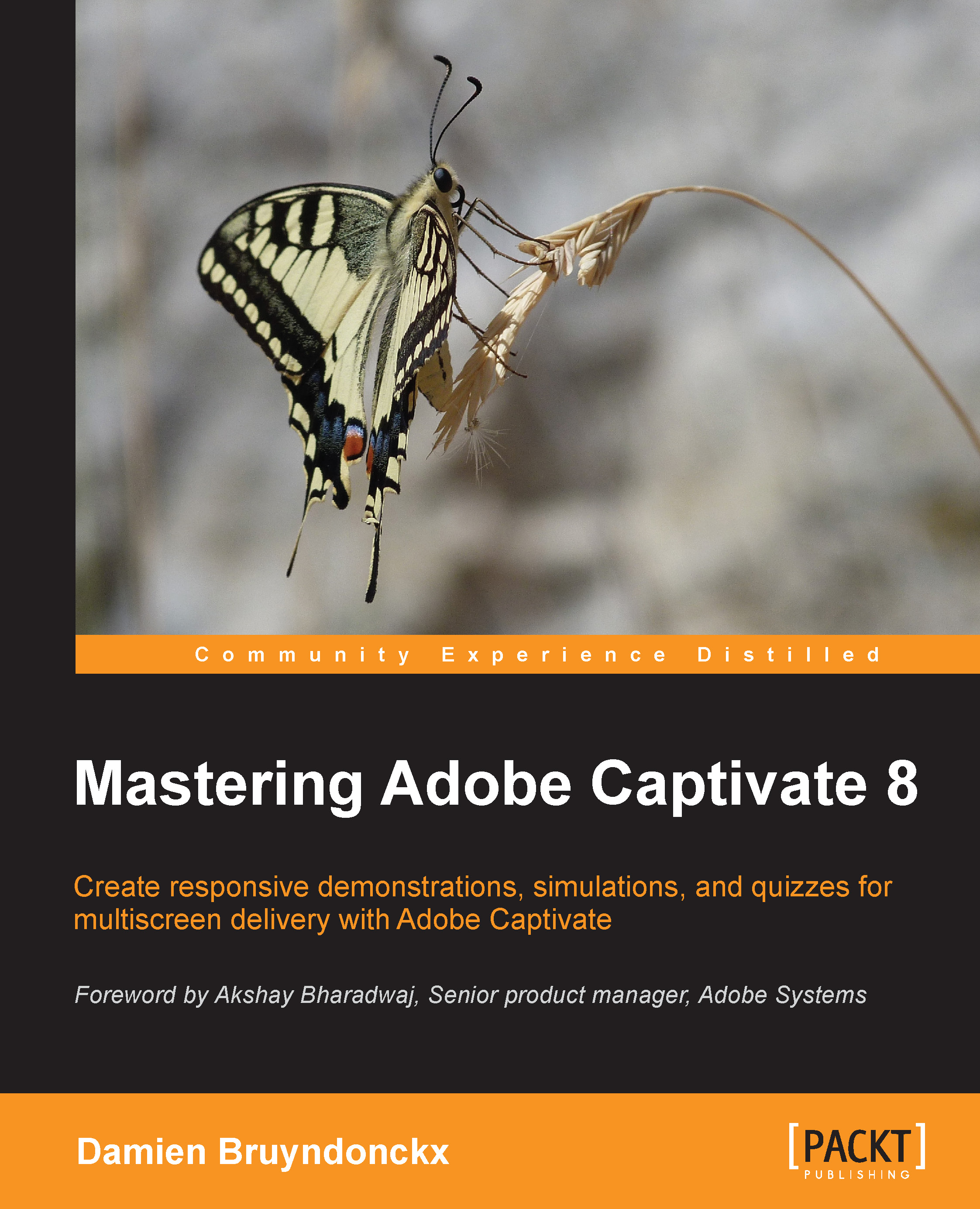Working with Question Pools
A Question Pool is a repository of Question Slides. The idea is to let Captivate randomly choose questions in the pool in order to create a unique quiz for each student. You can have as many Question Pools as you want in a Captivate project, and each pool can contain an unlimited number of Question Slides.
Creating a Question Pool
In this example, you will create a single Question Pool, add six Question Slides to it, and instruct Captivate to randomly choose one question from the pool and insert it into the quiz.
Use the following steps to create a Question Pool:
- Make sure you are still in the
Chapter10/drivingInBe.cptxproject. - Use the Quiz | Question Pool Manager menu item to open the Question Pool Manager dialog.
The Question Pool Manager dialog is divided into two main areas:
- On the upper-left side of the box, there is a list of all the Question Pools of the project. Just above the list of pools, the + and – icons (see 1 in the following screenshot) are used...